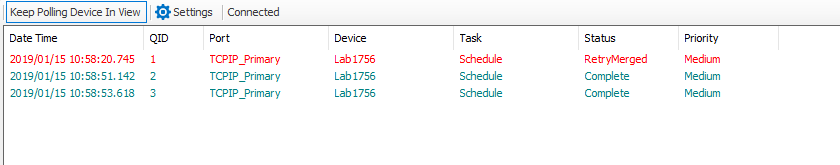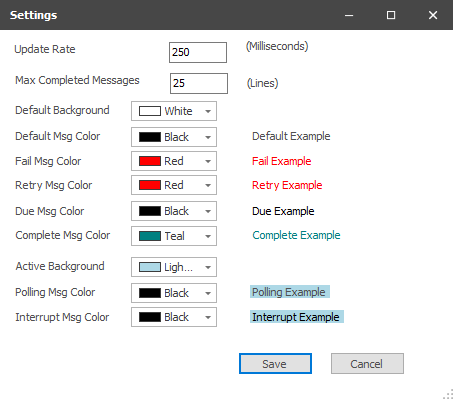Queue Viewer
Overview
The Queue Viewer is a utility that allows the user to see where devices are in the queue of polls that have been triggered by a schedule or user, as well as recent completed polls. All port and device objects have a queue viewer that displays the queue for that particular object. The port queue viewer also includes all of the device objects using that particular port.
Interface
Display Fields
Date Time
The Date and Time the task was added or updated in the queue.
QID
Where the device falls in the Queue based on when the poll was added.
Port
The port object used by the device in the queue.
Device
The Device object name in ACM.
Task
The task type. Schedule, Demand, History or User.
Status
The status of the poll. Due, Polling, Complete or Fail.
Priority
The priority of the poll. Low, Medium, High or Demand.
Settings
Update Rate
Update rate of the queue subscription in milliseconds. Default = 250.
Max Completed Messages
The maximum number of completed queue entry lines to remain in the viewer. Default = 25.
Color Options
Changes the color of the associated entry type, etc.
Right-Click Mouse Menu
Within the viewer the user can view the task history of each of the device objects in the queue. Right click on the device object in the queue. The task history will show what time the device was due for polling, when it was polling, and when it completed; or if the device failed its scheduled poll.
Related content
For assistance, please submit a ticket via our Support Portal, email autosol.support@autosoln.com or call 281.286.6017 to speak to a support team member.