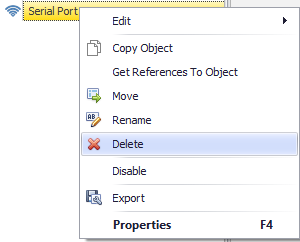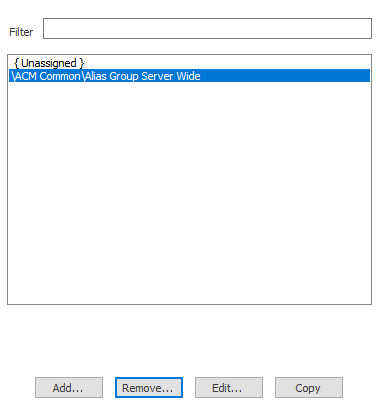Deleting Objects
Overview
Objects in ACM can be deleted using several methods.
Configuration Tab Object Tree Delete Key
With an object selected in the tree, click the Delete key. Confirm Deletion.
Also see Keyboard Shortcuts that can be performed on a selected object in the tree.
Deleting While Selecting/Assigning A Reference Object
→
Click Remove... to delete the selected object from the listing.
, multiple selections available,
For assistance, please submit a ticket via our Support Portal, email autosol.support@autosoln.com or call 281.286.6017 to speak to a support team member.