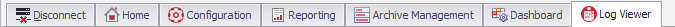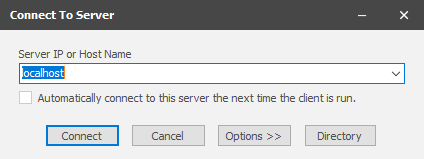Connect/Disconnect Tab
This tab will disconnect or display the Connect dialog depending on the current connection status. The tab name changes to reflect the action that will take place when selected.
Disconnect:
Connect:
When you click the "Connect" tab, the following form will appear. It is used to establish the connection to the ACM Server instance.
Enter either the IP address or host name of the machine where the ACM Server that you want to configure is running.
Note
If the ACM Server and ACM Client are both on the same computer "localhost" may be used.
Options
The Options button extends the form to display the TCP Port settings for the required services. The default ports are listed, but if it is necessary to override a port due to another application using the default, that can be changed here. More information about the port information can be found on the ACM Monitor Properties page. More information about each individual service can be found on the ACM Services Descriptions page.
Directory
The Server Directory feature helps SCADA administrators and support personnel work more efficiently when handling multiple ACM instances.
For assistance, please submit a ticket via our Support Portal, email autosol.support@autosoln.com or call 281.286.6017 to speak to a support team member.