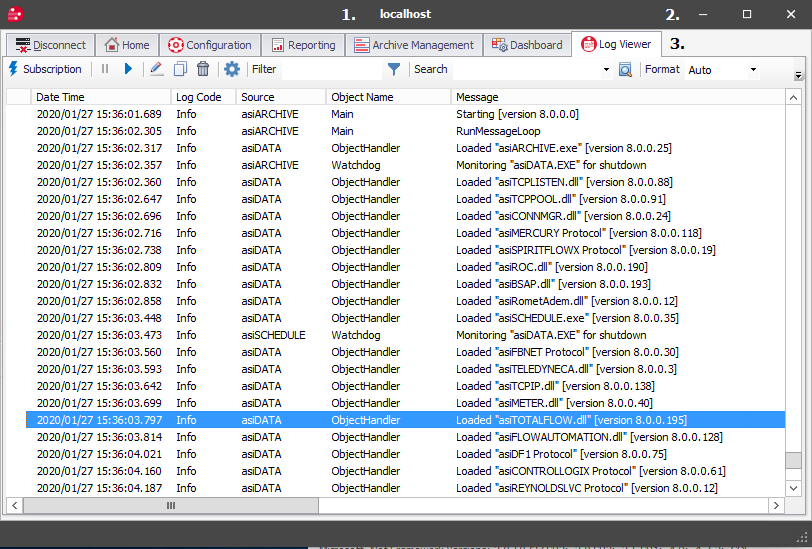Configuration Client Interface
The ACM Configuration Client is used for editing and viewing your server configuration, generating reports, and viewing logs. The ACM Configuration can run on any computer that has network and security access to the ACM server.
The ACM Client and ACM Server must be in the same domain.
1 - Server Name
This displays the server name for the configuration to be managed by the client.
2 - Windows Controls
This set of controls provide the standard Windows controls (Minimize, Maximize and Close).
3 - Main Window Tabs
Each of these tabs and their functions are listed below.
- Connect/Disconnect Tab
- Home Tab
- Configuration Tab
- Reporting Tab
- Archive Management Tab
- Dashboard Tab
- Log Viewer Tab
, multiple selections available,
For assistance, please submit a ticket via our Support Portal, email autosol.support@autosoln.com or call 281.286.6017 to speak to a support team member.