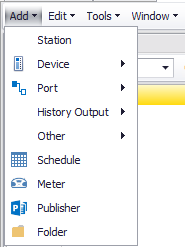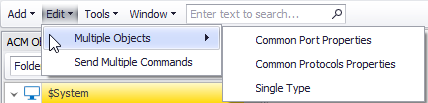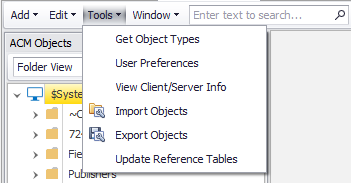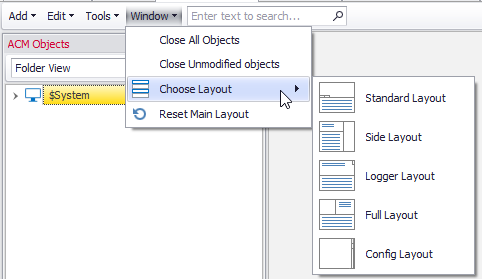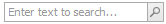Configuration Tab
Overview
The configuration tab contains all the interface menus and forms to manage the configuration of ACM objects. It is where objects can be added, deleted or modified within ACM.
Menus
Add
Menu for adding objects of all types. Results in an object being created in the object tree in the current selected folder.
Edit
Edit Multiple Objects and Send Multiple Commands.
Tools
Get Object Types: Returns a list of all objects and the count of each.
Update Reference Tables: Refreshes the data to connect references to objects. This is sometimes necessary after importing data.
Window
This menu provides the ability to close opened configuration objects and choose the layout for the Configuration Tab window.
Search
The search function allows quick access to one or more objects via keywords. A single exact search result will load the object found in a configuration tab for inspection. If multiple results are found, a dialog will list them allowing for one or more to be loaded as configuration tabs for inspection. * Wild card is supported.
For assistance, please submit a ticket via our Support Portal, email autosol.support@autosoln.com or call 281.286.6017 to speak to a support team member.