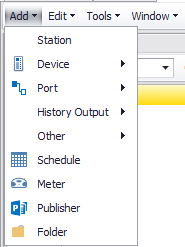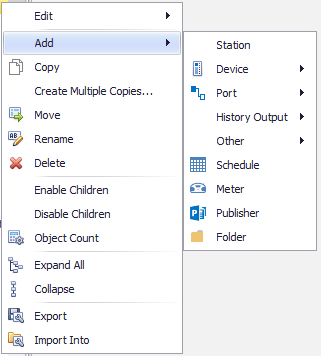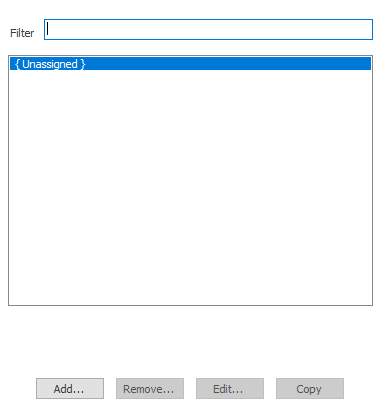/
Creating Objects
Creating Objects
Overview
Objects in ACM can be created by several methods. This page will cover each method.
Object Creation Methods
Configuration Tab Main Menu
Click Add→ and the listing of available object types is presented. Objects are grouped by type and function. Select one.
Configuration Tab Object Tree Right Click Menu
Right-Click in the Object Tree window and select Add→ and the listing of available object types is presented. Objects are grouped by type and function. Select one.
Creating While Selecting/Assigning A Reference Object (Any Object Type)
Clicking the Reference button will display the following form. The form will list all instances of that object type on the server.
Click the Add... button to start creating a new instance of the referenced object type.
, multiple selections available,
Related content
Copying Objects
Copying Objects
More like this
Edit Multiple Objects
Edit Multiple Objects
More like this
ACM API
ACM API
More like this
ACM Database Connection
ACM Database Connection
More like this
Home Tab
Home Tab
Read with this
ACM Software, Hardware and Network Requirements
ACM Software, Hardware and Network Requirements
Read with this
For assistance, please submit a ticket via our Support Portal, email autosol.support@autosoln.com or call 281.286.6017 to speak to a support team member.