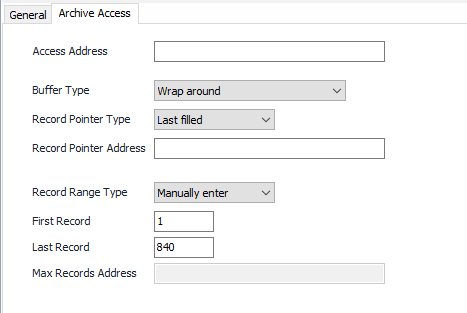Archive Access
Configuration
See the General Object Configuration guide for assistance configuring the General tab.
Archive Access Tab
Access Address
The address of the archive in the device.
Buffer Type
Archive buffer type determines where the new records will be added.
- Wrap around adds new records after the previous record
- Push Down always inserts new records at the top of the stack.
- Push Up always inserts new records at the bottom of the stack.
Record Pointer Type
Describes how the Record Pointer Address is interpreted.
- Last filled interprets it as the index of the last record written
- Next available interprets it as next record to be written to the archive.
Record Pointer Address
The index position of the history archive containing the most recent record, or the next position to be filled.
Record Range Type
Describes the method for determining the maximum records available.
- Manually enter (Default)
- Read from address
First Record
Default = 1. The first record position in the archive.
Last Record
Default = 840. The last record position in the archive (for manually entered range type).
Max Records Address
The address in the device from which to read the maximum number of records that can be held in the archive.
Related content
For assistance, please submit a ticket via our Support Portal, email autosol.support@autosoln.com or call 281.286.6017 to speak to a support team member.