Archive Field Configuration
Overview
This object is used to define the layout of a historical archive record in a device and is used as part of the Configurable Archive object.
Configuration
See the General Object Configuration guide for assistance configuring the General tab.
Date/Time Tab
Date/Time Type
- Separate (Default)
- Combined
Date Format
Default = MMddyy. Date Format as defined in the device. Used when Type is Separate.
| Date Unit | Format String | Description |
|---|---|---|
| Day | d dd ddd dddd | Day of the month as digits without leading zeros for single digit days. Day of the month as digits with leading zeros for single digit days. Day of the week as a 3-letter abbreviation as specified by the system LOCALE_SABBREVDAYNAME value. Day of the week as specified by the system LOCALE_SDAYNAME value. |
| Month | M MM MMM MMMM | Month as digits without leading zeros for single digit months. Month as digits with leading zeros for single digit months. Month as a three letter abbreviation as specified by the system LOCALE_SABBREVMONTHNAME value. Month as specified by the system LOCALE_SMONTHNAME value. |
| Year | y yy yyyy | Year represented only be the last digit. Year represented only by the last two digits. Year represented by full four digits. |
Base Year
Default = 2000. Base Year as defined in the device.
Time Format
Default = HHmmss. Time Format as defined in the device. Used when Type is Separate.
| Time Unit | Format String | Description |
|---|---|---|
| Hour | h hh H HH | Hours without leading zeros for single-digit hours (12-hour clock). Hours with leading zeros for single-digit hours (12-hour clock). Hours without leading zeros for single-digit hours (24-hour clock). Hours with leading zeros for single-digit hours (24-hour clock). |
| Minute | m mm | Minutes without leading zeros for single-digit minutes. Minutes with leading zeros for single-digit minutes. |
| Second | s ss | Seconds without leading zeros for single-digit seconds. Seconds with leading zeros for single-digit seconds. |
| Time marker | t tt | One character time marker string (A / P). Multi-character time marker string (AM / PM). |
Timestamp Format
Default = JULIAN. Timestamp Format as defined in the device. Used when Type is Combined.
Field Configuration Tab
Click Add to enter the appropriate number of New Record items.
Click Remove to delete any unwanted New Record items.
Click Tabular Display to view all New Record items at once.
Saving Record Collection Changes
When record editing is complete, Click Close to return to the owning object type. Click the Save button to save any changes made to the record collection.
New Record Configuration
Attribute
This is used by the protocol to determine what the field means beyond the EFM identifier. The date/time attributes are used to create the record’s timestamp. The Record number is sometimes used to validate history record responses. The available attributes are:
- Value (Default)
- Date
- Time
- Timestamp
- Meter number
- Record number
- Year
- Month
- Day
- Hour
- Minute
- Second
- Not Used ( Field is not to be published )
Byte Order
Byte Order as defined in the device.
- High/low (Default)
- Low/high
Data Type
Data Type as defined in the device.
- 8-bit character
- 8-bit character (unsigned)
- 16-bit integer
- 16-bit integer (unsigned)
- 32-bit integer
- 32-bit integer (unsigned)
- 32-bit floating point (Default)
- 64-bit floating point
- String
DWord Order
The order of "dwords" (four bytes) within an eight-byte sequence.
- High/low (Default)
- Low/high
Field Identifier
Unknown (Default). Select from the listing to assign.
Length
Default = 0. Length as defined in the device.
Position
Default = 1. Position as defined in the device.
RecordId
Name of record in collection.
Scale String
This can be used to scale the value of the field. The scale string is in the same format as those used for OPC items found in OPC Items -> Modifiers -> Item Scaling.
Unit Identifier
Default = Unitless. Select the unit of the fields value from the Custom Unit selection form.
Word Order
The order of "words" (two bytes) within a four-byte sequence.
- High/low (Default)
- Low/high
Related content
For assistance, please submit a ticket via our Support Portal, email autosol.support@autosoln.com or call 281.286.6017 to speak to a support team member.
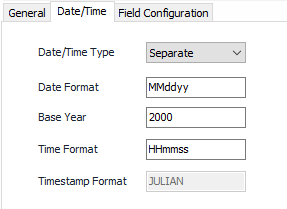
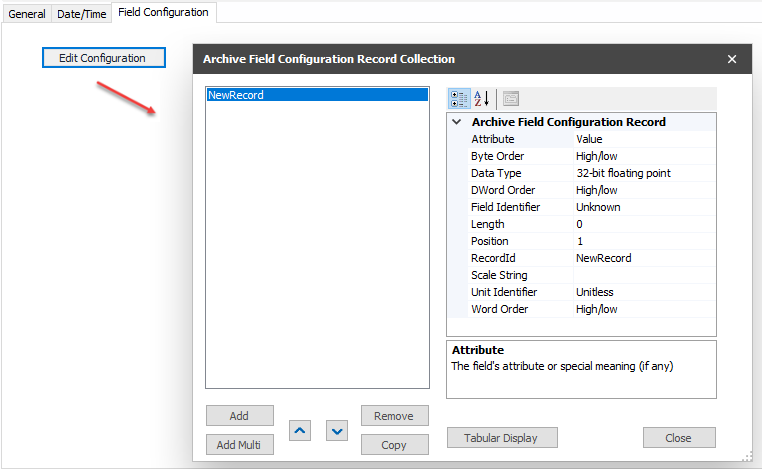
.png?version=1&modificationDate=1551893930170&cacheVersion=1&api=v2)