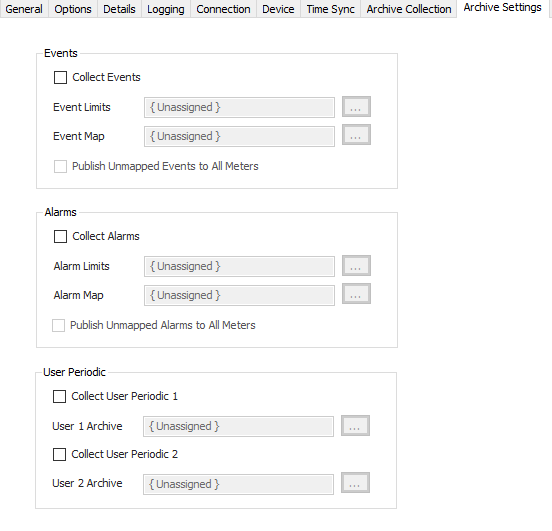DNP3 FBx Archive Settings Tab
Events
Collect Events
Default = Not selected. Select to collect events and configure event limits and event map.
Event Limits (Optional)
Click […] to select or create an Archive Limits object for the event archive. See the Archive Limits section for more details. If no Archive Limits object is assigned, a default Type Name of "Event" will be used for the archive.
Event Map (Optional)
Click […] to select or create a EFM Event Configuration. See the EFM Event Configuration section for more details. If no Event Map object is assigned, events will be published only to the Generic meter, and to EFM formats only as string events.
When setting up the EFM Event Configuration object, use the station number as the Run Number for station meters (1 for Station 1, 2 for Station 2, etc.), and 100 as the Run Number for the Generic meter. For the Data Source, use the value from the EventSource field when the event record is published to CSV.
Event Map Object Instance Mapping
Event Map Multiple FLOWCAL Events
DNP3 FBx also supports publishing a single FBx parameter change event as multiple FLOWCAL events. For example, the pressure unit parameter of a Station object in the FB3000 determines the atmospheric pressure units, the base pressure units, and the static pressure units, each of which has its own FLOWCAL change event.
For each additional FLOWCAL event required, an extra event configuration record should be added to the EFM Event Configuration. The Data Source for an FBx parameter change event will always have the format "OBJECT_X.PARAMETER=0" or "OBJECT_X-Y.PARAMETER=0". The extra event configuration records in the EFM Event Configuration will each increase the number at the end of the Data Source by 1. The Field Identifiers of these records should be set to the different FLOWCAL parameters.
For the pressure unit example, the event configuration records would be:
- Data Source is Station_1.PRESS_UNITS=0, Field Identifier is AtmosphericPressureUnits
- Data Source is Station_1.PRESS_UNITS=1, Field Identifier is BasePressureUnits
- Data Source is Station_1.PRESS_UNITS=2, Field Identifier is StaticPressureUnits
Publish Unmapped Events to All Meters
Default = Not selected. Select to publish any events that are not in the Event Map (or all events if the Event Map is Unassigned) to all meter runs instead of only to the Generic meter.
Alarms
Collect Alarms
Default = Not selected. Select to collect alarms and configure alarm limits and alarm map.
Alarm Limits (Optional)
Click […] to select or create an Archive Limits object for the alarm archive. See the Archive Limits section for more details. If no Archive Limits object is assigned, a default Type Name of "Alarm" will be used for the archive.
Alarm Map (Optional)
Click […] to select or create a EFM Alarm Configuration. See the EFM Alarm Configuration section for more details. If no Alarm Map object is assigned, alarms will be published only to the Generic meter, and to EFM formats only as string alarms.
When setting up the EFM Alarm Configuration object, use the station number as the Run Number for station meters (1 for Station 1, 2 for Station 2, etc.), and 100 as the Run Number for the Generic meter. For the Data Source, use the value from the AlarmSource field when the alarm record is published to CSV.
Alarm Map Object Instance Mapping
For DNP3 FBx, a single alarm configuration record in the EFM Alarm Configuration can be used to publish every alarm from an FBx object instance to a specified meter run. The Data Source must have the format "OBJECT_X=M" or "OBJECT_X-Y=M", where OBJECT_X or OBJECT_X-Y are FBx object instances. For example, if the Data Source is set to "Station_1=M", all alarms with AlarmSource fields starting with "Station_1" will be published to the Run Number (or All Meter Runs) that is configured.
Publish Unmapped Alarms to All Meters
Default = Not selected. Select to publish any alarms that are not in the Alarm Map (or all alarms if the Alarm Map is Unassigned) to all meter runs instead of only to the Generic meter.
User Periodic
Collect User Periodic 1/2
Default = Not selected. Select to collect the upload and configure archive object used in collection. User Periodic records will be published to the Generic meter.
The Generic meter has its own hourly, daily, weekly, and monthly archives. If the period configured for either of the user periodic uploads matches one of these (that is, if the user period is one hour, one day, one week, or one month), it may cause problems when publishing to EFM formats, such as CFX, where records from multiple archives are published to the same file grouped by time period.
User 1/2 Archive (Optional)
Click […] to select or create a Configurable Archive. See the Configurable Archive section for more details. If no Configurable Archive object is assigned, a default Type Name of "User 1" or "User 2" and a default Time Period of 1 minute will be used for the archive.
Assigning an Archive Field Configuration to the Configurable Archive object is optional. If an Archive Field Configuration object is assigned, the settings on the Date/Time tab will not be used, and neither will the Data Type or Byte/Word/DWord Order properties of the Archive Field Configuration records. This information is included in the history records read from the device. Units are also included in history records, but ACM doesn't support all the unit types that FBx devices can be configured for. If a history field in your FBx device is configured for a unit type that ACM doesn't support, you'll have to use the Unit Identifier and Scale String properties in the Archive Field Configuration record for that field to convert the value to a unit type that ACM does support.
For assistance, please submit a ticket via our Support Portal, email autosol.support@autosoln.com or call 281.286.6017 to speak to a support team member.