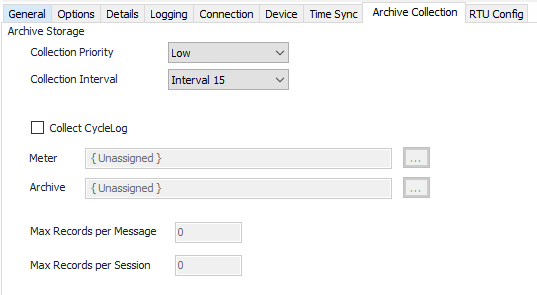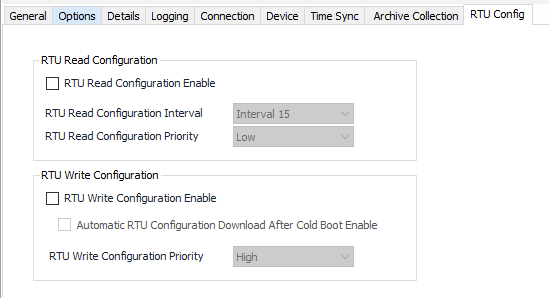Modbus BP WellControl Configuration
Device Tab
See the Common Modbus Device Tab page.
Time Sync Tab
See the Common Time Sync Tab page.
Archive Collection Tab
Collection Priority
- Low (Default).Queues up with other Low priority items.
- Medium. Interrupts Low priority items, and queues up with other Medium priority items.
- High. Interrupts Medium and Low priority items, and queues up with other High priority items.
Collection Interval
Select the desired Interval relating to the Schedule object assigned on the Connection tab. Cycle Log record collection will occur at a frequency based on the configuration of this interval.
Collect CycleLog
Default = Not selected. Select to automatically upload cycle log records.
Meter
Meter Object assigned for the CycleLog. Click to select or create one. See the Meter section for more details.
Archive
Click to select or create a Configurable Archive for the CycleLog. See the Configurable Archive section for more details.
See Modbus BP WellControl Archive Field Configuration for configuration property details.
Max Records per Message
Default = 0. Enter a value for the maximum number of cycle log records to request in one Modbus message. Enter a zero to disable and use the maximum as allowed by the assigned Modbus register set. Valid values 0 to 30.
Max Records per Session
Default = 0. Enter a value for the maximum number of cycle log records to upload in one collection poll cycle. Any records left in the RTU’s cycle log queue will be uploaded on subsequent collection cycles. Enter a zero to disable and upload all cycle logs that need collection. Valid values 0 to 30.
RTU Config Tab
The RTU Config tab is used in conjunction with the upper level RTU Configuration tab to set up collection and downloading of configuration register data. Both tabs must be configured correctly in order for the functionality to work.
RTU Read Configuration Enable
Default = Not selected. Select to automatically read the configuration register values and store them in a persistent file.
RTU Read Configuration Interval
Select the desired Interval relating to the Schedule object assigned on the Connection tab. RTU Read Configuration will occur at a frequency based on the configuration of this interval.
RTU Read Configuration Priority
- Low (Default).Queues up with other Low priority items.
- Medium. Interrupts Low priority items, and queues up with other Medium priority items.
- High. Interrupts Medium and Low priority items, and queues up with other High priority items.
RTU Write Configuration Enable
Default = Not selected. Select to allow the writing of configuration register data to the RTU.
Automatic RTU Configuration Download After Cold Boot Enable
Default = Not selected. Select to monitor the RTU’s cold boot flag and initiate an automatic download of configuration register data when a cold boot is detected. The BP Modbus module will then, after successful download of configuration values, initiate a Time Sync and then reset the cold boot flag register.
Note
In order for the automatic download process to be successful, Time Sync must be enabled on the Time Sync tab and a Time Sync object correctly configured.
RTU Write Configuration Priority
- Low (Default).Queues up with other Low priority items.
- Medium. Interrupts Low priority items, and queues up with other Medium priority items.
- High. Interrupts Medium and Low priority items, and queues up with other High priority items.
For assistance, please submit a ticket via our Support Portal, email autosol.support@autosoln.com or call 281.286.6017 to speak to a support team member.