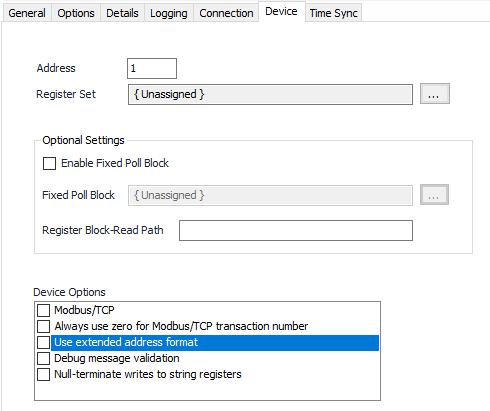Common Modbus Device Tab
Device Tab
Device Address
Default = 1.
Register Set
Click to select or create the Register Set Object assigned to this device. See the Register Set section for more details.
Note
This can be set to any of the AutoSol supported register sets. Modbus RTU, Enron and Daniel’s Register Sets are common and available for import in the \AutoSol\Communication Manager\Client\Templates folder. Modbus RTU is the standard Modicon 484/584/984.
Enable Fixed Poll Block
Fixed Poll Block
Click to select or create the Poll block Object assigned to this device. See the Modbus Poll Block section for more details.
Register Block-Read Path
The location to store data from 'start-end' item.
Modbus/TCP
Default = Not selected.
Always use zero for Modbus/TCP transaction number
Default = Not selected.
Use extended address format
Default = Not selected.
Debug message validation
Default = Not selected.
Null-terminate writes to string registers
Default = Not selected.
For assistance, please submit a ticket via our Support Portal, email autosol.support@autosoln.com or call 281.286.6017 to speak to a support team member.