Modbus Poll Block
Overview
This object is used to define how registers are configured in the device.
Configuration
General Properties
See General Object Configuration page.
Modbus Poll Block Tab
Click Add to enter the appropriate number of New Record items.
Click Remove to delete any unwanted New Record items.
Click Tabular Display to view all New Record items at once.
New Record Configuration
Number of Registers
Default = 0. The number of registers in the poll block.
RecordId
Default = NewRecord.
Start Register
Default = 0. The starting register of the poll block.
Saving Record Collection Changes
When record editing is complete, Click Close to return to the owning object type. Click the Save button to save any changes made to the record collection.
Related content
For assistance, please submit a ticket via our Support Portal, email autosol.support@autosoln.com or call 281.286.6017 to speak to a support team member.
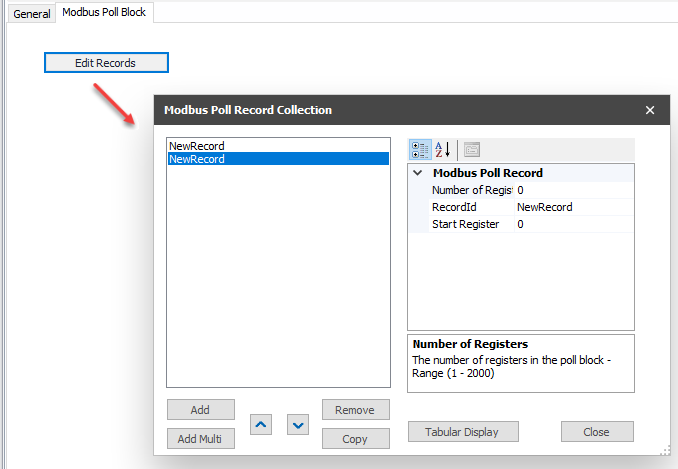
.png?version=1&modificationDate=1557339391542&cacheVersion=1&api=v2)