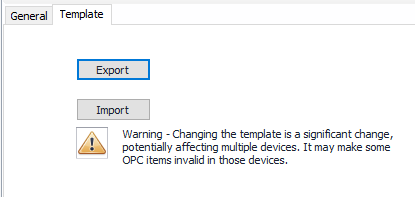/
Hex Repeater Template Configuration
Hex Repeater Template Configuration
General Tab
See the General Object Configuration page.
Template Tab
Export
Click to save the current XML template data for the device to file.
Default Folder: Installation Folder\AutoSol\Communication Manager\Client\Templates.
Import
Click to open an existing XML template file to apply to the device.
Default Folder: Installation Folder\AutoSol\Communication Manager\Client\Templates.
For more information about Templates, Template data and formatting, see Template.
Warning
Changing the template is a significant change, potentially affecting multiple devices. It may make some OPC items invalid in those devices.
Related content
Hex Repeater Template
Hex Repeater Template
More like this
Hex Repeater
Hex Repeater
More like this
$Server Object
$Server Object
Read with this
Hex Repeater Configuration
Hex Repeater Configuration
More like this
Hex Repeater OPC Items
Hex Repeater OPC Items
More like this
Hex Repeater Commands
Hex Repeater Commands
More like this
For assistance, please submit a ticket via our Support Portal, email autosol.support@autosoln.com or call 281.286.6017 to speak to a support team member.