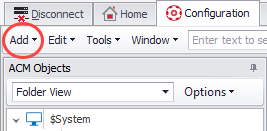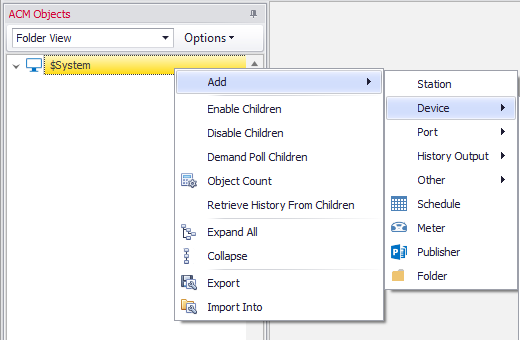/
Creating a Device
Creating a Device
There are two ways to create a new device object in the ACM client configuration interface:
Main Menu Add
Steps to add a new device via the main menu on the configuration tab:
- Select (Highlight) the Folder where the object will be created.
- Click Add→ Device→ and the listing of available device types is presented. Select one.
- The new device will be created in the tree listing with a new unique name and is selected and ready to be renamed.
Configuration Tab Object Tree Right Click Menu
Steps to add a new device via the object tree on the configuration tab:
- Select (Highlight) the Folder in the object tree where the object will be created.
- Right-Click in the Object Tree window and select Add→Device and the listing of available device types is presented. Select one.
- The new device will be created in the tree listing with a new unique name and is selected and ready to be renamed.
, multiple selections available,
Related content
General Object Configuration
General Object Configuration
Read with this
Edit Multiple Objects
Edit Multiple Objects
More like this
Romet Configuration
Romet Configuration
More like this
SCANCOM Configuration
SCANCOM Configuration
More like this
ControlLogix Configuration
ControlLogix Configuration
Read with this
Alias Groups
Alias Groups
More like this
For assistance, please submit a ticket via our Support Portal, email autosol.support@autosoln.com or call 281.286.6017 to speak to a support team member.