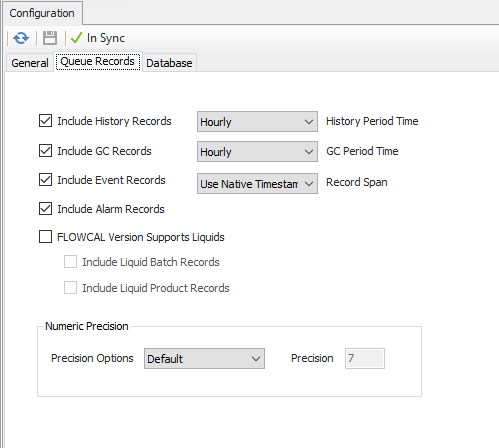FLOWCAL Liquid Transaction Queue - Beta
AUTOSOL has a Beta version of the Liquid Transaction Queue available. If you are interested in demoing this Beta, please contact AUTOSOL Support.
This version of the ACM publisher will process and write liquid meter configuration, event, alarm, history, products and batch records to the Liquid tables as defined in the FLOWCAL Liquid Transaction Queue Service document dated 04/08/2020. There are no changes to how gas data is processed.
To install:
- Close all ACM clients
- In Server Monitor, stop asiDATA and asiCONFIGSERVER
- Copy asiPublish.exe to \AutoSol\Communication Manager\Server which will either be under C:\Program Files (x86) or C:\Program Files depending on the installation.
- Copy FlowCalTransactionQueue.dll to \AutoSol\Communication Manager\Client\Controls which will also either be under C:\Program Files (x86) or C:\Program Files depending on the installation.
- In Server Monitor, start asiDATA and asiCONFIGSERVER
To Use:
In ACM, the FLOWCAL Transaction Queue History Output object has three new checkboxes on the “Queue Records” tab, but is otherwise the same.
- “FLOWCAL Version Supports Liquids”: Check this in order to have liquid meter configuration, alarm, event and history data written to the FLOWCAL Liquid tables. *If this is left unchecked, both liquid and gas data will continue to be written FLOWCAL tables as they are now.
- “Include Liquid Batch Records”: Enabled only if “FLOWCAL Version Supports Liquid” is checked. This will process and write liquid batch records to the FLOWCAL Liquid tables.
- “Include Liquid Product Records”: Enabled only if “FLOWCAL Version Supports Liquid” is checked. This will process and write liquid product records to the FLOWCAL Liquid tables.
If when running there is a message in the logger that says “Failed to retrieve fc_tqmgr_transaction_id_seq.nextval from the FLOWCAL Oracle database” - this is an issue in the FLOWCAL database. FLOWCAL Support will need to be contacted.
Tables Used:
Gas Records uses FC_TRANSACTION_SNAPSHOT to hold the meter config data and FC_TRANSACTION_QUEUE for everything else.
Liquids use:
FC_TQ_METER_ALARM, FC_TQ_METER_EVENT, FC_TQ_METER_BATCH_REPORT to replace FC_TRANSACTION_QUEUE.
FC_TQ_METER_CONFIG to replace FC_TRANSACTON_SNAPSHOT
FC_TQ_MANAGER essentially holds the information to link the meter to all of it’s events in the other tables. Every event, alarm, config and batch record has a row in FC_TQ_MANAGER as well as it’s own table.
Related content
For assistance, please submit a ticket via our Support Portal, email autosol.support@autosoln.com or call 281.286.6017 to speak to a support team member.