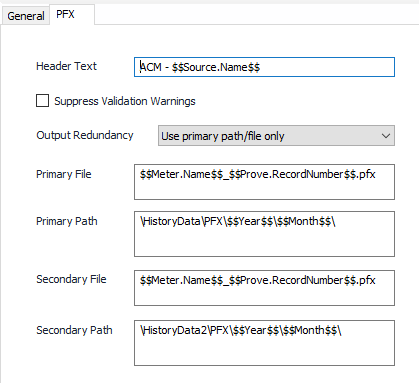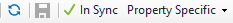FLOWCAL PFX
PFX Tab
Header Text
Default = ACM - $$Source.Name$$.
Tokens
To add additional tokens, click on the field to bring up Property Specific option in the tool bar, click on Property Specific and select the appropriate Token under Insert Token Item.
The listing of available tokens and how they can be used is covered in the article called Substitution Tokens
Suppress Validation Warnings
Default = Not selected. Select to suppress log warnings about field validation failures.
Output Redundancy
- Use primary path/file only (Default)
- Use secondary path/file only
- Always use primary and secondary path/file
- Use secondary path/file only if primary fails
Primary File
Name for the published file. Default = $$Meter.Name$$.cfx.
Primary Path
Destination path for the published files. Default = \HistoryData\$$Year$$\$$Month$$\CFX\.
Secondary File
Name for the secondary output file. Default = $$Meter.Name$$.cfx.
Secondary Path
Destination path for the secondary published files. Default = \HistoryData2\$$Year$$\$$Month$$\CFX\.
Tokens
To add additional tokens, click on the field to bring up Property Specific option in the tool bar, click on Property Specific and select the appropriate Token under Insert Token Item.
The listing of available tokens and how they can be used is covered in the article called Substitution Tokens
Related content
For assistance, please submit a ticket via our Support Portal, email autosol.support@autosoln.com or call 281.286.6017 to speak to a support team member.