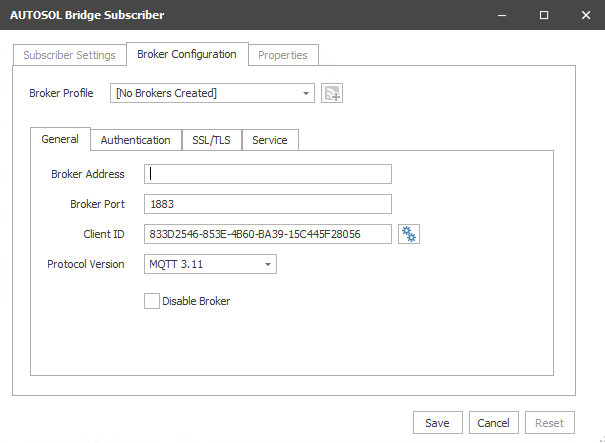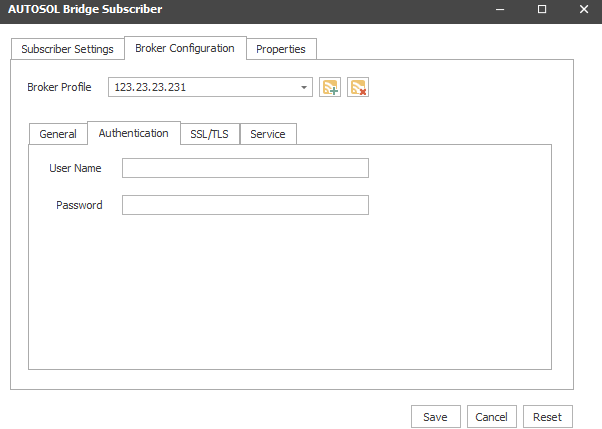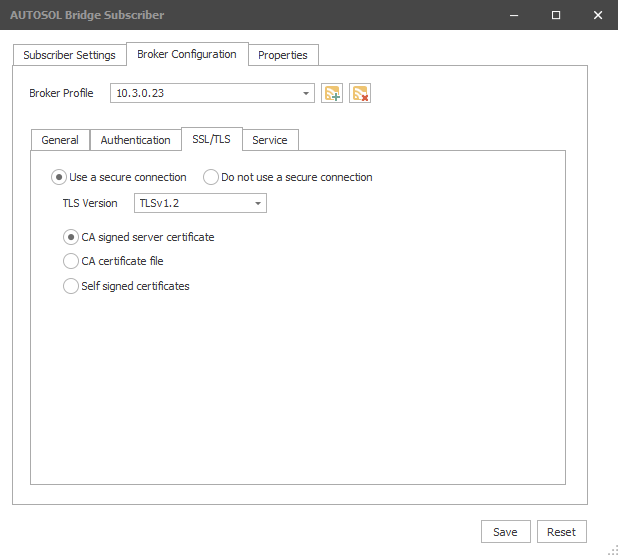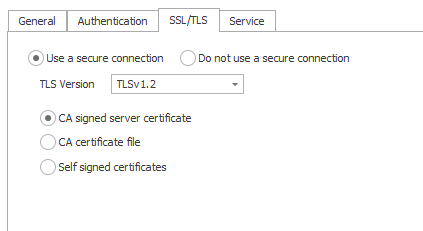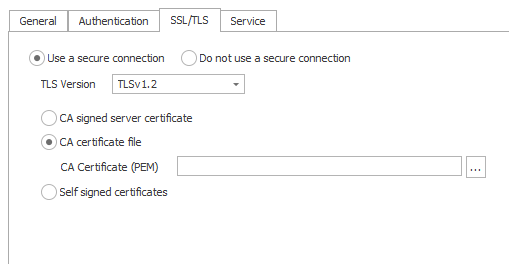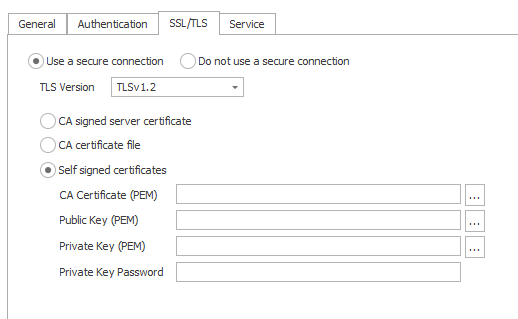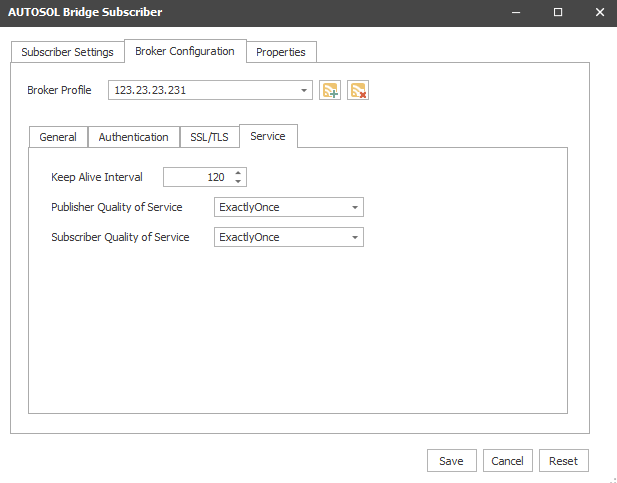AUTOSOL Bridge - Broker Configuration
Broker Configuration - General Tab
Broker Profile
The name of the profile. This is also the Broker Address.
Broker Address
The IP address of the broker. This can be entered in both IPv4 or IPv6 format with the current release supporting both TCP and SSL connection types.
Broker Port
The port to be used. Enter 1883 for TCP and 8883 for SSL.
Client ID
The client ID is auto generated but can also be manually updated. A new client ID can be created by clicking the button beside the client ID to meet your requirement.
Protocol Version
The version of MQTT to use when communicating with the broker.
Disable Broker
Allows you to setup the broker properties but exclude it from use until needed.
Broker Configuration - Authentication Tab
User Name/Password
Username and password can be provided when authentication is required for the broker.
Broker Configuration - SSL/TLS Tab
Secure Connections
By default, the Use a secure connection is selected enabling configuration of TLS options. For non-production environments, the Do not use a secure connection option can be used for testing.
TLS version 1.2 is the default.
AUTOSOL Bridge currently provides three options for TLS. The options are visible when Use a secure connection is selected.
CA signed Server Certificate
CA Certificate file
Self Signed Certificates
1. CA Signed Server Certificate
CA signed server certificate works when there is already a CA certificate uploaded server side(broker) and if the same is used for client authentication. There is no need to upload any certificate here.
2. CA Certificate file
The CA certificate used in server side (broker) should be used here and must be in PEM format. Intermediate certificates can also be used here but they must be combined into a single bundle in PEM format.
This page has the instructions on how to create and combine intermediate CA certificates using OpenSSL.
3. Self Signed Certificates
This option is used when mutual authentication is needed on both server and client side. The CA certificate which is used on server side (broker) is used to sign the client certificate. The Certificate and Keys must be uploaded in PEM format. A private key password can also be provided if the client certificate is password protected.
Broker Configuration - Service Tab
Keep Alive Interval
The maximum number of minutes the broker and client stay connected without sending a message.
Publisher Quality of Service and Subscriber Quality of Service
- QoS 0 - At Most Once: The minimal QoS level. The application will tell the broker to only send messages one time. There is no guarantee of delivery.
- QoS 1 - At Least Once: The application tells the broker to ensure every message is delivered at least one time. There is a possibility that a message can be sent more that one time.
- QoS 2 - Exactly Once: The application tells the broker to guarantee that each message is delivered only once.
NOTE: As QoS increases the required bandwidth for message transmission also increases.
For assistance, please submit a ticket via our Support Portal, email autosol.support@autosoln.com or call 281.286.6017 to speak to a support team member.