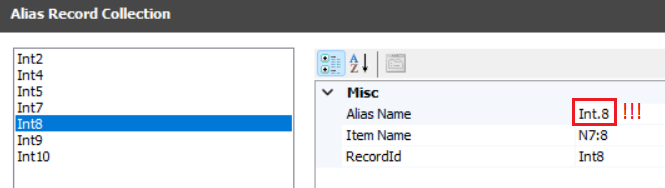MQTT Troubleshooting
Symptom | Troubleshooting Steps |
|---|---|
ACM cannot connect to a broker | Ensure that an MQTT test client can connect to that broker using the same settings & certificates, from the same machine running ACM. |
An existing connection was forcibly closed by the remote host | ACM is secure by default, meaning it requires a certificate at all times. If the broker does not have a certificate configured, it could result in this error. |
Alias group items are not polled |
|
Alias group items are not published via MQTT |
|
Only some alias group items are published for a given device |
|
ACM just resent DBIRTH messages for every device using an alias group | The Sparkplug B spec is a little ambiguous on what to do if a client gets a DDATA packet without first receiving a DBIRTH (or missing the DBIRTH for whatever reason - restart, object deleted from client config, etc.). If this happens, older clients will issue an NCMD to request rebirth of all devices on a node (ACM). In practical terms, this means if ACM sends a DDATA that an MQTT client doesn’t expect, the client will send an NCMD rebirth request, and ACM will send a new NBIRTH and new DBIRTH messages for every device using an alias group. More recently, clients have begun adding support for DCMD rebirth requests - meaning the client will ask for rebirth of just the device in question. ACM will add this functionality in an upcoming release. |
MQTT item (metric) writes are not working | Some MQTT clients have settings to block NCMD & DCMD messages. Changes to these settings may be required for item writes to function. |
Device is not showing up in MQTT client | Some MQTT clients have settings to block NCMD & DCMD messages. Changes to these settings may be required for the client to send rebirth messages. |
Related content
For assistance, please submit a ticket via our Support Portal, email autosol.support@autosoln.com or call 281.286.6017 to speak to a support team member.