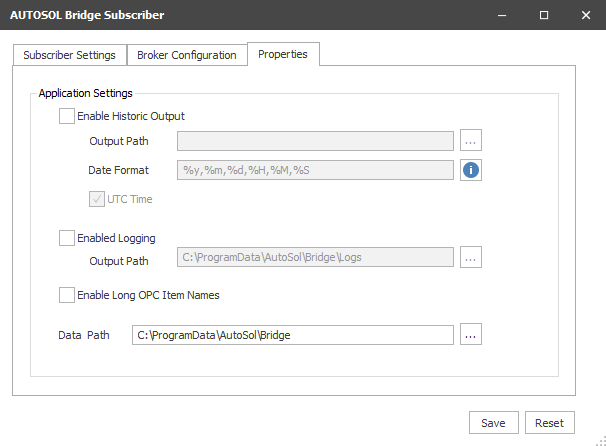AUTOSOL Bridge - Properties
Properties
Enable Historic Output
Selecting this option will tell the service to make CSV output files for messages it receives where there is Historical Sparkplug B data present. If disabled, no files will be created and that data is simply ignored by the service.
Output Path
The directory in which you want the service to create historic CSV files. Historic CSV files will be created in the selected directory if the option is enabled when the service starts.
Date Format
Defines how the datetime will be output in the file. The default value (%Y,%m,%d,%H,%M,%S) is what is needed for import into ClearSCADA. The files will be output in the format Datetime,Value with the file name being {NodeID}^{DeviceID}^{ItemName}.csv. For other formatting options that can be input into the Date Format field check the table here.
UTC Time
Tells the application to create the datetimes using UTC time, if enabled, or local time, if disabled.
Enable Logging
Selecting this option will tell the service to make diagnostic log files as it runs. If disabled, no log files will be created
Output Path
The directory in which you want the service to create log files.
Enable Long OPC Item Names
AUTOSOL Bridge can present Sparkplug B data as OPC data in two different ways. When this option is disabled the data from Sparkplug B will be presented as {Device ID}.{Item Name}. When this option is enabled the data will be presented as {Group ID}/{Node ID}/{Device ID}.{Item Name}.
Data Path
This configuration property is not used and will be removed in the next release.
For assistance, please submit a ticket via our Support Portal, email autosol.support@autosoln.com or call 281.286.6017 to speak to a support team member.