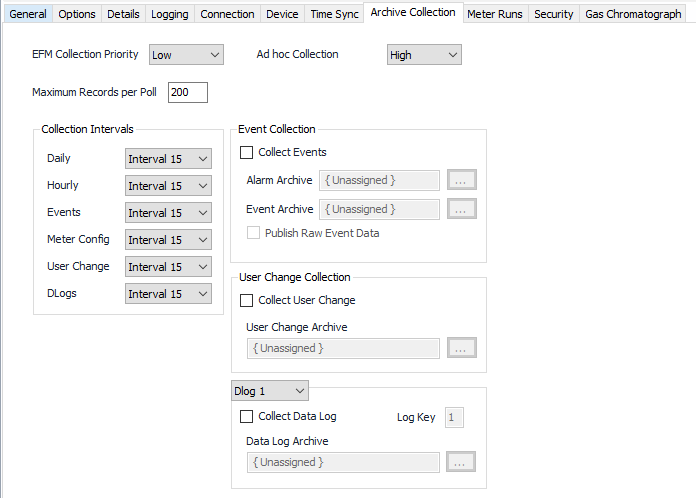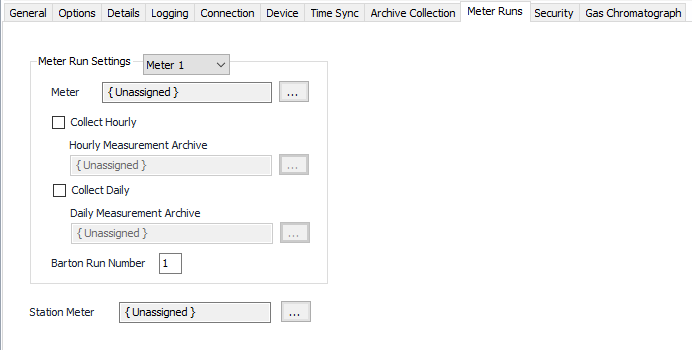...
| Table of Contents | |
|---|---|
|
...
|
...
|
...
|
Recommended Configuration Steps
...
Using an OPC client, browse a common OPC item such as Board_ID and ensure the value comes in. If the value does not come in, ensure the previous steps are correct.
Final Steps
Configure any EFM collection, Time Sync and Schedule objects needed.
| Info |
|---|
| See the General Object Common Device Configuration guide for assistance configuring the General, Options, Details, and Logging tabs. See See the Device Object General Connection/Schedule page for assistance with the Connection tab. |
...
Time Synchronization Configuration
Click to select or create the Connection Object assigned to this device. See the Time Synchronization section for more details.
Time Synchronization Interval
Select the desired Time Synchronization Interval relating to the Schedule object assigned on the Connection tab. Time Synchronization checks occur on the frequency of this interval.
Time Synchronization Priority
- Low. Queues up with other Low priority items.
- Medium (Default). Interrupts Low priority items, and queues up with other Medium priority items.
- High. Interrupts Medium and Low priority items, and queues up with other High priority items.
Timezone
Default = UTC-06:00 Central Time (US & Canada).
Archive Collection Tab
EFM Collection Priority
The priority to use for scheduled EFM history collection.
- Low (Default).Queues up with other Low priority items.
- Medium. Interrupts Low priority items, and queues up with other Medium priority items.
- High. Interrupts Medium and Low priority items, and queues up with other High priority items.
Ad hoc Collection Priority
The priority to use for ad hoc history collection.
- Low.Queues up with other Low priority items.
- Medium. Interrupts Low priority items, and queues up with other Medium priority items.
- High (Default). Interrupts Medium and Low priority items, and queues up with other High priority items.
Maximum Records per Poll
Default = 200. Overall maximum number of records to poll during a history collection task.
Collection Intervals
Select the desired Intervals relating to the Schedule object assigned on the Connection tab.
| Info |
|---|
If multiple schedule objects are selected for this device (Primary, Secondary, or Alternate), ensure that each schedule has the same interval numbers configured. For all Configurable Archive objects, the Field Configuration selection should be left Unassigned. |
...
Default = Not selected. Select to configure and collect event records. Event and Alarm records are collected together but archived separately.
Event/Alarm Archive
Click to select or create a Configurable Archive. See the Configurable Archive section for more details.
Publish Raw Event Data
Default = Not selected. Select this to include the raw event message byte traffic as part of the record data sent to the publisher.
Collect User Change
Default = Not selected. Select to configure and collect user change log records.
User Change Archive
Click to select or create a Configurable Archive. See the Configurable Archive section for more details.
Dlog 1-4
Selects the Dlog to configure for collection.
Collect Data Log
Default = Not Selected. Select to configure and collect data log records.
...
Default = Selected Dlog. This number corresponds to the configured Dlog number in the device.
Data Log Archive
Click to select or create a Configurable Archive. See the Configurable Archive section for more details.
Meter Runs Tab
Meter Run Settings 1-6
Selects the meter run to configure for collection.
Meter
Meter Object assigned to this meter run number.
...
Default = Not selected. Select to configure and collect hourly records for the selected meter run.
Hourly Measurement Archive
Click to select or create a Configurable Archive. See the Configurable Archive section for more details.
Collect Daily
Default = Not selected. Select to configure and collect daily records for the selected meter run.
Daily Measurement Archive
Click to select or create a Configurable Archive. See the Configurable Archive section for more details.
Barton Run Number
Default = Meter Run Number Selected. The Barton Run Number (configured in the device for a given flow run) to use when accessing this meter number.
Example: Meter 1 (Barton Run Number= 9) in ACM may be configured here to access a meter run configured in the device numbered 9.
Station Meter
Click to select or create the Meter Object assigned to the station. The station meter is used to roll up alarms and events not mapped to a specific meter run for publishing. See the Meter section for more details.
...
This archive is used to publish GC data collected by issuing a write to the DemandGCUpload OPC item.
Click to select or create a Configurable Archive. See the Configurable Archive section for more details.