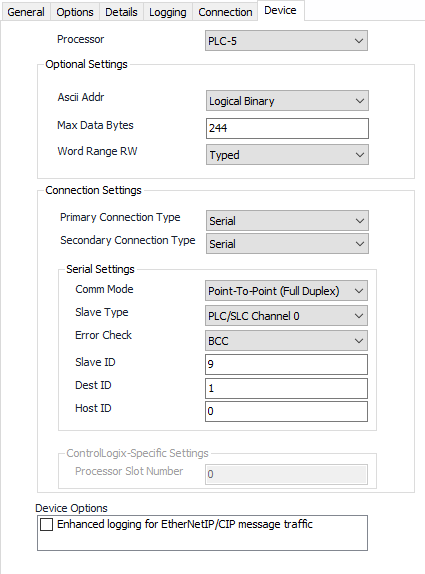| Info |
|---|
See the Common Device Configuration guide for assistance configuring the General, Options, Details, and Logging tabs. See the Connection/Schedule page for assistance with the Connection tab. |
Device Tab
Processor
Default = PLC-5. Select the processor type in use for this configuration.
...
Default = 0.
ControlLogix®-Specific Settings
The ControlLogix®-Specific Settings are enabled only if ControlLogix® is selected as the processor type. The Processor Slot Number refers to the physical slot in the chassis where the processor resides. This number is zero-based with zero being the default.
...