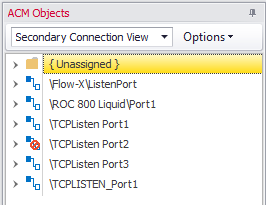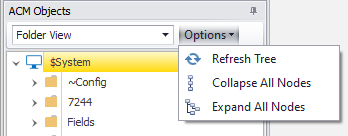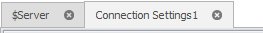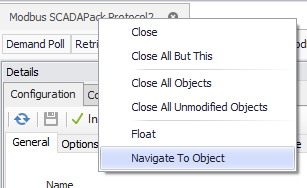...
Secondary Connection View: Displays the connection objects in alphabetical order with the devices listed under the secondary connection. Within this view you can change the secondary connection of any device by dragging it to the desired secondary connection object.
Options
The Refresh Tree option will reload the configuration from the cache. Collapse/Expand All Nodes allow quick ways to hide or show many nodes.
Object Tree
Also see Keyboard Shortcuts that can be performed on a selected object in the tree.
Object Tabs
Objects opened to be configured in tab view will be stacked together in this pane to the right of the Object Tree.
Navigate to Object
To navigate to an object in the tree via the object tabs, right click on the tab of the desired object and select "Navigate To Object".