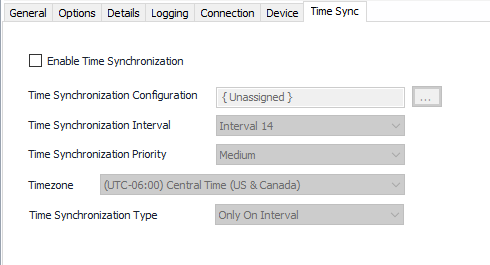| Table of Contents | ||||||||
|---|---|---|---|---|---|---|---|---|
|
...
The priority level to use for EFM archive collection.
- Low (Default). Queues up with other Low priority items.
- Medium. Interrupts Low priority items, and queues up with other Medium priority items.
- High. Interrupts Medium and Low priority items, and queues up with other High priority items.
Class History Meter
Click to select or create the Meter Object assigned to the class 1-3 history. See the Meter section for more details.
Collect Class 1/2/3
Default = Not selected. Select to collect and configure archive interval, type name, and subtype name.
Class 1/2/3 Interval
Select the desired collection interval relating to the Schedule object assigned on the Connection tab. Class upload collections occur on the frequency of this interval.
| Info | ||
|---|---|---|
| ||
If multiple schedule objects are selected for this device (Primary, Secondary, or Alternate) ensure that each Schedule has the same interval numbers configured. |
Class 1/2/3 Type Name
The name for the archive type. Used by the $$Archive.TypeName$$ substitution token. See Tokens for more information.
Class 1/2/3 SubType Name
The sub type name for the archive type. Used by the $$Archive.SubTypeName$$ substitution token. See Tokens for more information.
| Anchor | ||||
|---|---|---|---|---|
|
Enable Time Synchronization
...
Time Synchronization Configuration
Click to select or create the Connection Object assigned to this device. See the Time Synchronization section for more details.
Time Synchronization Interval
Select the desired Time Synchronization Interval relating to the Schedule object assigned on the Connection tab. Time Synchronization checks occur on the frequency of this interval.
Time Synchronization Priority
- Low. Queues up with other Low priority items.
- Medium (Default). Interrupts Low priority items, and queues up with other Medium priority items.
- High. Interrupts Medium and Low priority items, and queues up with other High priority items.
Timezone
Default = UTC-06:00 Central Time (US & Canada).
Time Synchronization Type
When to perform a time sync: on time sync interval, or if required by device. Overrides the setting in the TimeSync object.
- Only On Interval (Default). Perform a Time Sync only on the selected interval.
- Interval and IIN. Perform a Time Sync on the selected interval and when the device sets the "Time Sync Required" internal indication flag.