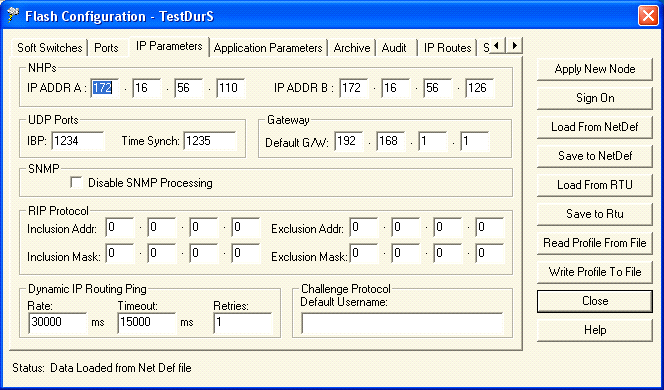
Some settings in the BSAP device may need to be changed before ACM can successfully synchronize the time using BSAP Ethernet. This can be done using OpenBSI.
The screen capture below is taken from OpenBSI Netview V5.6 and shows the Ethernet communication settings of the BSAP device. To get to this screen, right click on the device in Netview, select RTU | RTU Configuration Parameters, and click the Load From RTU button.
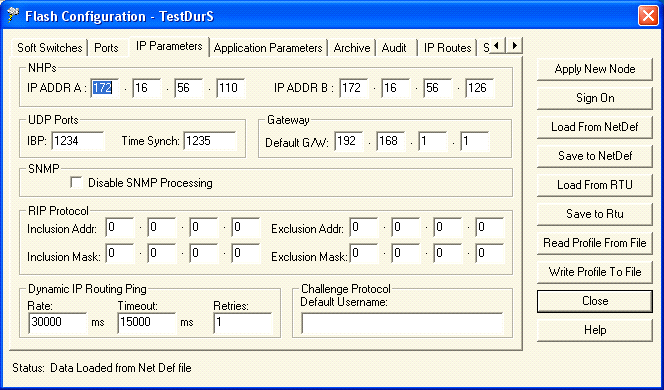
The following fields must be set to the correct values for ACM to perform a BSAP Ethernet time Sync:
NHPs
UDP Ports
These fields, found on the Ethernet tab of the BSAP Protocol object in the ACM configuration, must be set correctly before ACM can successfully synchronize the time using BSAP Ethernet.
The fields described below are the ones that are used only for Ethernet time sync. Other fields used for both Ethernet and serial must also be configured correctly. These fields are found on the Time Sync tab of the BSAP Protocol object and in the TimeSync object assigned to the Time Synchronization Configuration field on the Time Sync tab. |
This field should be set to the IP address of the host computer on which ACM is running, which must have been configured as an NHP in the BSAP device.
This field is used when replicating or mirroring the ACM database. It should be set to the IP address of the host computer that the replicated or mirrored instance of ACM is running on, which must also have been configured as an NHP in the BSAP device. If ACM detects that Time Sync IP Address 1 is not the address of the host computer, it will try to use Time Sync IP Address 2 instead.
This field must be set to the same port that has been configured as the Time Synch UDP Port in the BSAP device.
|
An Ethernet BSAP time synchronization using Internet Bristol Protocol happens in two parts:
2017/09/25 08:08:43.964,Info,asiBSAP,TimeSynchThread,[192.168.1.22:1235] R: 01 00 0C 00 00 00 1E 3A 00 00 AC 72 00 00 F0 C0 03 00 74 FD 0B 90 4C F7 06 10 24 9D 05 10
2017/09/25 08:08:43.964,Info,asiBSAP,TimeSynchThread,[192.168.1.22:1235] RTU Time is: 2017-09-25 08:09:16
2017/09/25 08:08:43.964,Info,asiBSAP,TimeSynchThread,[192.168.1.22:1235] Host Time is: 2017-09-25 08:08:43
2017/09/25 08:08:43.964,Info,asiBSAP,TimeSynchThread,[192.168.1.22:1235] S: 01 00 0C 00 00 00 1E 3A 00 00 AC 72 00 00 F0 C0 03 00 74 FD 0B 90 4C F7 06 10 24 9D 05 10 02 00 0C 00 00 00 1E 3A 00 00 AC 72 00 00 F0 C0 03 00 1E 3A 00 00 8B 72 00 00 E0 9C 41 00
If you're using the Log Viewer filter to display only messages being logged by a particular BSAP device, you will not see the time sync thread handshaking messages. Because multiple devices may use the time sync port, and the handshaking messages don't contain a device address, there's no way to log these messages with the device name. |