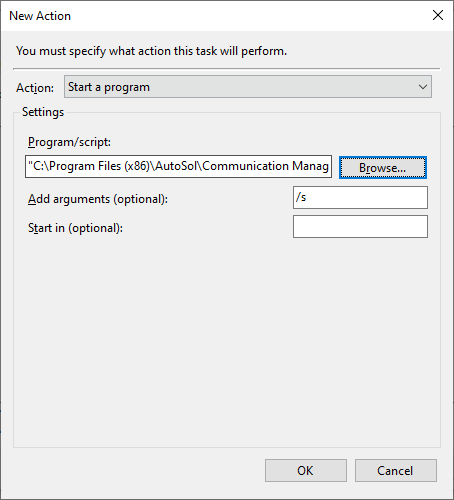Overview
The Database page in the ACM Monitor program has a 'Backup now' button to create a backup of the ACM configuration. When this button is pressed, the tables that hold the ACM configuration are copied to a Microsoft Access database. Only the ACM object configuration data is copied. This includes all information required to run ACM and poll field devices. History data that has been collected and stored in the ACM SQL Server database is not copied to the Microsoft Access database.
The data is backed up by a program called 'ExportMDB.exe' that is run when the 'Backup now' button is pressed. This program is located in the Server sub-folder of the ACM installation folder. When ExportMDB is started, it automatically starts the backup process using options found in the local ACM initialization file. ExportMDB always copies the ACM configuration data, but it can also copy other data if configured to do so. Other data that can be copied includes the position of the history collection pointers and the persistent item values. The Items table is not copied by default. The position of history collection pointers is copied by default.
...
| Info | ||
|---|---|---|
| ||
For installations that make use of this backup operation, ACM versions 8.0 and later require the "Microsoft ACE OLEDB 12.0" database driver for the safe mode database. The older "Microsoft Jet OLEDB 4.0" driver used by ACM versions 7.1 and earlier is no longer supported. The new database driver It can be downloaded from Microsoft here. If you have a 64-bit operating system, use the 64-bit version. |
...
This task can can be automated using the Windows Task Scheduler or other scheduler of your choice. The ExportMDB.exe is located "C:\Program Files (x86)\AutoSol\Communication Manager\Server" or "C:\Program Files\AutoSol\Communication Manager\Server depending upon your "installation. The required parameter is "/s". If setting up the task in Windows Task Scheduler, the Action will look like this: