...
Example Grid Grouped By Device Name
Grid Toolbar
Toolbar icons provide quick options for filtering. For example, using the Auto Filter Row option will open a new row at the top to allow typing text into any column.
The icon will display the Find Panel. The Find Panel works similarly to the row filter in that the grid will narrow down to any rows that match the typed text.
The icon will display the Filter Editor which allows one or multiple criteria to be used for filtering.
The icon will display an inline filter per column at the top row of the grid, to allow for individual column filtering.
The icon will allow you to save a grid into multiple different formats, including CSV(csv), Excel 2003(xls), Excel 2010(xlsx), Rich Text Fil (rtf), Single file web page(mht) and Web Page(html).
...
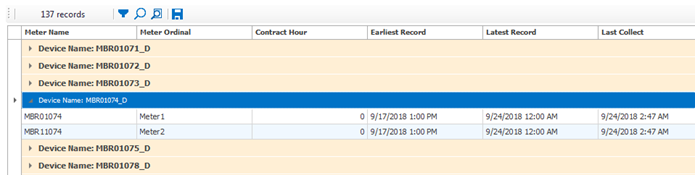
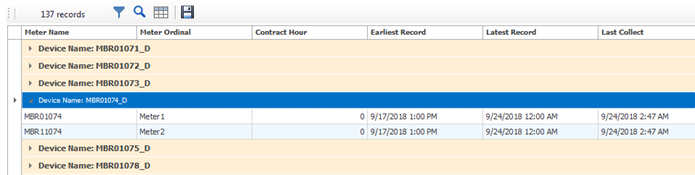
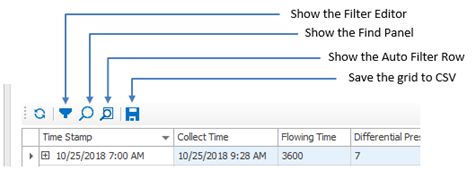
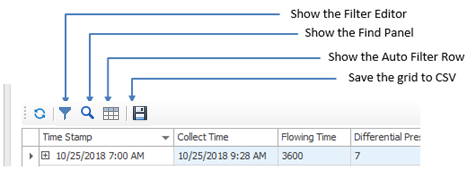






.png?version=1&modificationDate=1553697174125&cacheVersion=1&api=v2)
