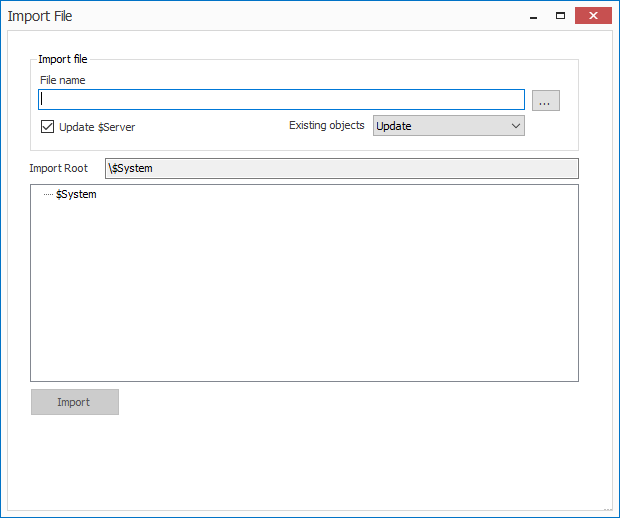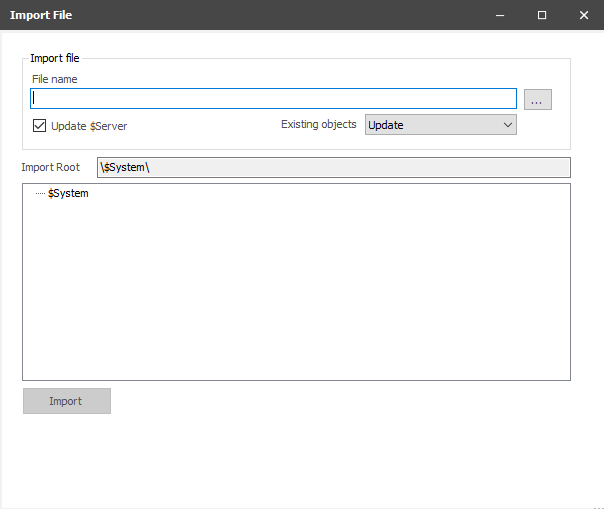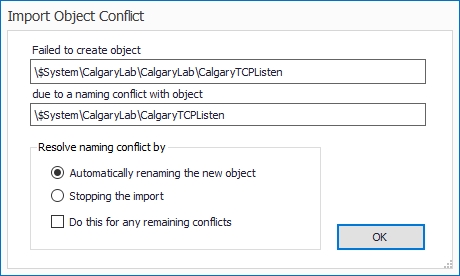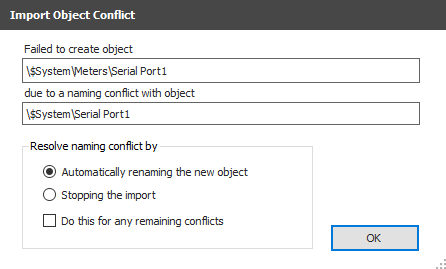...
Configuration objects can be imported as a means of building out a configuration quickly using objects and settings already defined. This can be accomplished in two ways: by selecting "Import Objects" in the Tools menu or by right-clicking on a folder while in the ACM Objects Folder View and selecting "Import Into".
Import File Form
General Workflow Steps
...
When the import process encounters a duplicate object (Existing objects setting = Update), the following dialog is presented with options on how to handle the naming conflict. Selecting "Automatically renaming the new object" will append random and unique character combinations to the new target object name to make it unique. Selecting "Stopping the import" will stop the process entirely giving you the opportunity to manually rename any conflicting objects. Selecting "Do this for any remaining conflicts" preserves this choice for the remainder of the import process.