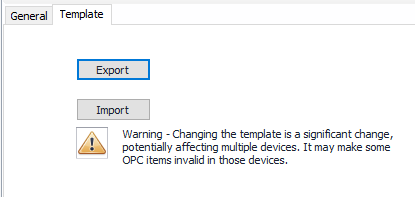General Tab
See the General Object Configuration page.
Template Tab
...
Export
Click to save the current XML template data for the device to file.
Default Folder: Installation Folder\AutoSol\Communication Manager\Client\Templates.
Import
Click to open an existing XML template file to apply to the device.
Default Folder: Installation Folder\AutoSol\Communication Manager\Client\Templates.
For more information about Templates, Template data and formatting, see Template.
| Info | ||
|---|---|---|
| ||
Changing the template is a significant change, potentially affecting multiple devices. It may make some OPC items invalid in those devices. |