Overview
This object is used to translate the source value state of an item into the defined alarm statealarm record from the device into a defined EFM alarm state (for example, 0 to ‘Off’ and 1 to ‘On’). The Alarm Translator is selected as part of the individual item configuration in the alarm configuration records of the EFM Alarm Configuration object. Each one relates the alarm’s value to an static value (such as ‘Off’ and ‘On’).
Configuration
...
| Info |
|---|
See the General Object Configuration |
...
guide for assistance configuring the General tab. |
Translator Data Records Tab
This tab allows you to establish create the Alarm Translator Record Collection where the source values are translatedwhich translates the states of alarm records.
Click Edit Configuration Configuration to view the configuration. and edit the alarm translator records in the Alarm Translator Record Collection window:
- Click Add to add new alarm translator record.
- Click Add
...
- Multi to add multiple new alarm translator records.
- Click the up arrow or down arrow to move an alarm translator record up or down by one position in the collection.
- Click Remove to delete
...
- an alarm translator record.
- Click Copy to add a copy of the selected alarm translator record to the end of the collection.
- Click Tabular Display to view
...
- and edit all alarm translator records at once.
- Click Close to return to the Translator Data Records tab when finished editing.
| Info | |
|---|---|
| title | Saving Record Collection Changes When record editing is complete, Click Close to return to the owning object type. Click Back in the Translator Data Records tab, click the Save button to save any changes made to the record collection. |
...
Alarm Translator Record Configuration
Comparison
Default = Equal. *NEEDS MORE INFORMATION
RecordId
Name of record in Operation that is performed on the value from the alarm record and the Source Value. If the result of the comparison is true (for example, if the value equals the Source Value), the value is translated to Translated Value.
RecordId
Label used for this alarm translation record in the collection.
Source Value
The source value to be translated. *NEEDS MORE INFORMATIONvalue that will be compared to the value from the alarm record to determine whether it should be translated to the Translated Value.
Translated Value
The field identifier or namedefined EFM alarm state that the value from the alarm record will be translated to if the Comparison operation yields a true result. Select the appropriate translated value from the drop down listing.

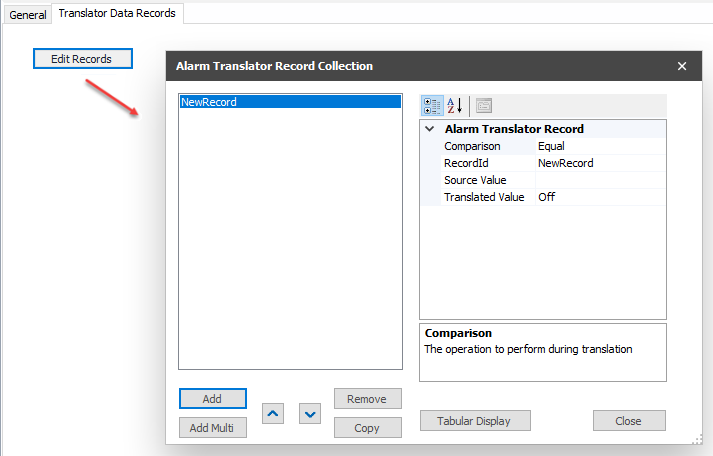
.png?version=1&modificationDate=1551893989063&cacheVersion=1&api=v2)