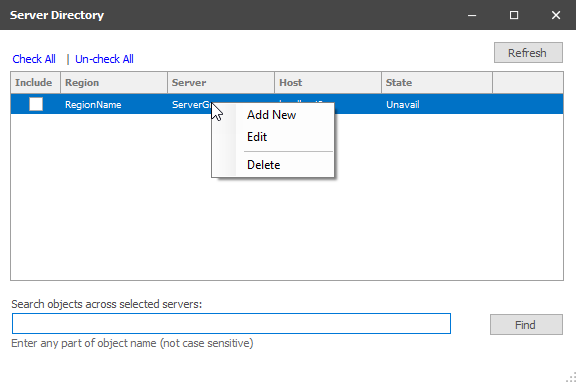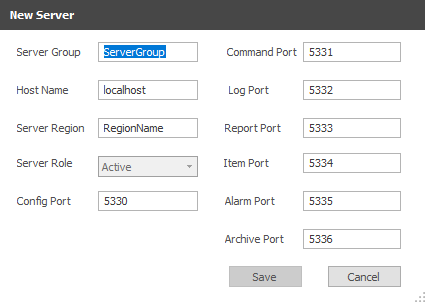...
- Maintains a list of ACM instances for quick access
- Allows searching of objects across multiple ACM instances
Configure Database Location of Directory
Before using the server directory, it is necessary to configure the database location where the directory will be saved. This is configured in the Options area of the ACM Configuration Client connection dialog.
...
Server information is entered once for each ACM instance. Entries can be updated or removed as necessary with infrastructure changes. The directory listing shows the current status of each ACM instance and allows a user to connect to an instance quickly.
Creating a New Server Entry
Right-clicking and selecting ‘Add New’ from the context menu will open the following form.
New Server Entry Properties
Server Group – is a friendly name used for grouping servers.
...
After making changes it will be necessary to commit the changes to the database as described above.
Multiple Server Search
From the server directory dialog it is also possible to search for objects across multiple instances of ACM. This is beneficial because it negates the need to memorize which instance has a particular object. For example, someone may ask about Device XYZ or Meter ABC and you need to look at its configuration. Rather than try to remember which instance of ACM it is in, it is possible to let the search function find it.
How to Search
- Check the boxes for servers to search on
- Enter any part of an object name
- Hit the enter key or click the Find button
...