| See the General Object Configuration guide for assistance configuring the General tab. |
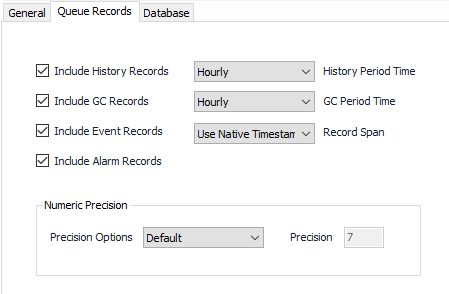
Select the time period of the record types to be written to the file.
Select the time period of the GC record type to be written to the file.
This setting determines whether timestamps are left as provided by the flow computer or all records are converted to leading time stamps.
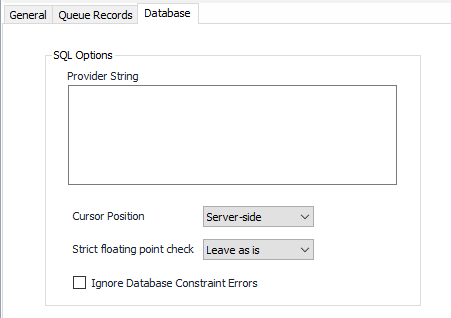
Used for the connection to the database. Entering this information is currently a manual process in ACM, but the Database Provider String Builder can be used. This can be found in: Start > Programs > AutoSol Communication Manager > Database Provider String Builder
Select the appropriate Cursor Position per the database configuration requirement.
Floating point numbers (numbers with a fractional part, like "1.25") use a specific format in the computer's memory. There are certain values that can't be represented meaningfully e.g.-'infinity' or 'negative zero'. Occasionally ACM will receive one of those values from a field device. Since those values can't be used in any logical fashion, databases frequently can't accept them. This option tells ACM what to do when it has one of those values.
Default = Not selected. Ignore database constraint codes including 0x80040E2F, ORA-00001, ORA-02290, ORA-02291, ORA-21614, and ORA-28117.