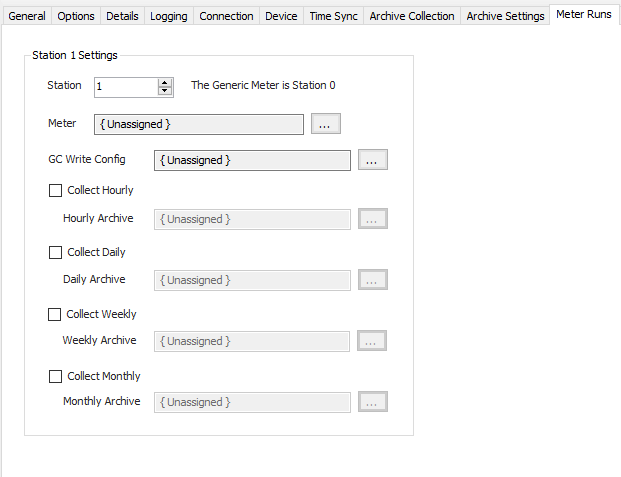Station
Select the meter run (Generic, Station 1, Station 2, etc.) for which to configure the following settings:
Meter
Click […] to select or create the Meter object assigned to the selected meter run. See the Meter section for more details. Assigning a Meter Configuration to the Meter is optional, but if selected, both standard DNP3 object items and Emerson tunnel parameter items may be used as addresses in the Meter Configuration object.
| Warning |
|---|
If the Use meter config from device option is selected in the Archive Collection tab, the assigned Meter Configuration object will not be used to publish meter configuration records. |
GC Write Config
Click […] to select or create the Gas Chromatograph assigned to the selected meter run. See the Gas Chromatograph section for more details.
Collect Hourly/Daily/Weekly/Monthly
Default = Not selected. Select to collect and configure archive object used in collection.
Hourly/Daily/Weekly/Monthly Archive (Optional)
Click […] to select or create a Configurable Archive object. See the Configurable Archive section for more details. If no Configurable Archive object is assigned, history records can only be published to non-EFM formats, and these defaults will be used for the Type Name and Time Period of the archive:
| Type Name | Time Period (minutes) |
|---|---|
Hourly | 60 |
Daily | 1440 |
| Weekly | 10080 |
Monthly | 40320 |
Assigning an Archive Field Configuration to the Configurable Archive object is optional. If an Archive Field Configuration object is assigned, the settings on the Date/Time tab will not be used, and neither will the Data Type or Byte/Word/DWord Order properties of the Archive Field Configuration records. This information is included in the history records read from the device. Units are also included in history records, but ACM doesn't support all the unit types that FBx devices can be configured for. If a history field in your FBx device is configured for a unit type that ACM doesn't support, you'll have to use the Unit Identifier and Scale String properties in the Archive Field Configuration record for that field to convert the value to a unit type that ACM does support.
| Warning |
|---|
If the Use history points from device option is selected in the Archive Settings tab, the Archive Field Configuration object will not be used to publish history records. |