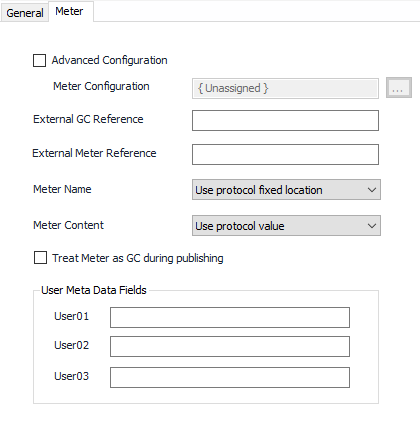Overview
This object defines an individual meter run from which data can be collected for a specific device.
| Info | ||
|---|---|---|
| ||
| Warning | ||
Meter objects cannot be shared among devices. Example: If a device has three meter runs configured in it to collect data, three separate Meter objects will need to be configured for the device in ACM. |
Configuration
...
| Info |
|---|
See the General Object Configuration |
...
guide for assistance configuring the General tab. |
Meter Tab
Advanced Configuration
Default = Not Selected. When selected, Click to browse for the appropriate Meter Configuration object if required. See Meter Configuration for details.
| Info | ||
|---|---|---|
| ||
A Meter Configuration may or may not be needed depending on the configuration requirements of the device. See the device configuration page for the device type for more information. |
External GC Reference
This is the name of the GC from which the meter gets its data. See Gas Chromatograph for more information.
...
If the meter is known by something else outside of ACM (eg. in gas accounting software), that name can be entered here. This enables ACM to match the external name to its ACM meter name.
...
Determines the location of the meter id. This value is used for the $$Meter.Name$$ token discussed in Substitution Tokens.
- Use this meter's object name (Default)
- Use the advanced configuration. This uses the MeterID property in the selected Meter Configuration object.
- Use protocol fixed location. This allows the Device Protocol to determine the name of the meter.
...