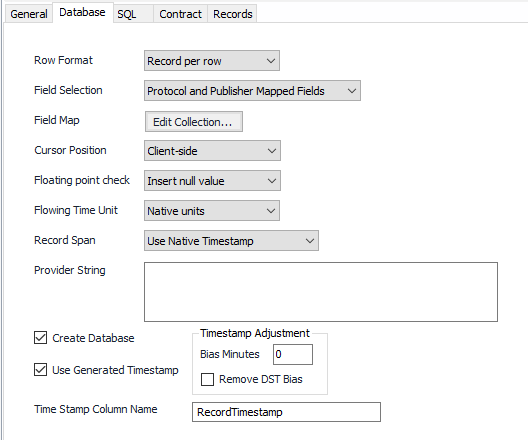...
...
| title | Table Of Contents |
|---|
| Table of Contents | ||||||||||
|---|---|---|---|---|---|---|---|---|---|---|
|
Configuration
...
| Info |
|---|
See the General Object Configuration guide for assistance configuring the General tab. |
Database Tab
Row Format
- Record per row (Default)
- Point per row
...
- Protocol and Publisher Mapped Fields (Default)
- Publisher Mapped Fields Only. Allow for only user defined history items to output with custom column names.
- Protocol Fields Only. Allow for only user defined history items to output with custom column names.
Field Map
Field Map Data is where a Collection (the mapping of which information is stored and the column names) is entered. This will publish the fields added in the Field Map in addition to the default fields.
Configure the Field Map Data by clicking Edit Collection...
...
- Click Add to enter the appropriate number of New Record items
- Click Remove to delete any unwanted New Record items
- Click Tabular Display to view all New Record items at once
- Select the appropriate New Record item
- Click on Field Identifier. The name of the field as published by the protocol module. Select the identifier from the Selection form when the edit icon is selected.
- Click on Output Field. Enter the appropriate name or leave blank.
- Click on Record ID and enter the appropriate name.
- Click Close to leave dialog
Cursor Position
Select the appropriate Cursor Position per the database configuration requirement.
- Client-side (Default). Some database configurations require a client-side cursor. SQL Server generally works well with a client-side cursor.
- Server-side. Some database configurations require a server-side cursor.
...
- Use Native Timestamp (Default)
- Convert to Leading Timestamp
Provider String
Used for the connection to the database. Entering this information is currently a manual process in ACM, but the Database Provider String Builder can be used. This can be found in: Start > Programs > AutoSol Communication Manager > Database Provider String Builder. Reference the Maintenance section of the User Guide for more information.
Create Database
Default = Selected. Attempts to create a database if the named one does not exist.
...
Default = 50.
Create Script
Default = CREATE TABLE [$$Table$$] ($$Columns$$) . See Database Create Script Column Syntax Reference.
Insert Command
Default = insert into [$$Table$$] ($$Fields$$) values ($$Values$$)
Alter Table Command
ALTER TABLE [$$Table$$] ADD $$Columns$$ (Default)
...
Default = Not selected. Select to use predefined column names if available, otherwise use names provided by the protocol driver.
Use Translated Values
Default = Not selected. Select to use EFM Translated values for fields instead of the raw value from the protocol. Example: Turbine instead of 0.
Ignore Database Constraint Errors
...
Default = 60 (minutes). If "Other" is selected above, the publisher will use this value to publish only those records that have a matching period value.
Check all required record types to be published
...