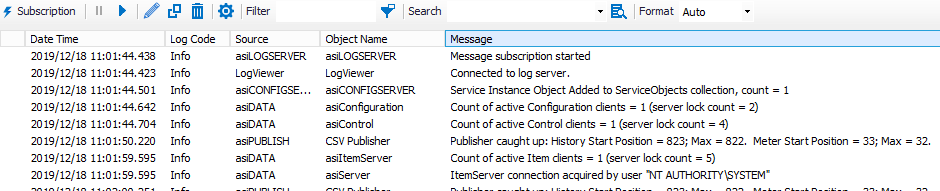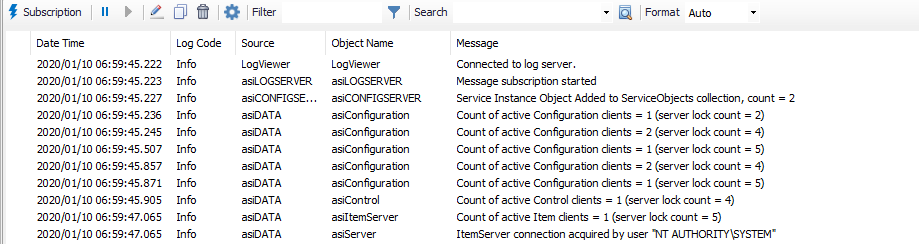...
| Info | ||
|---|---|---|
| ||
Reference the General Logging for more information about logging. |
Log Viewer Interface
Subscription
When the "Subscription" () button is clicked, the Subscribe to Log Messages windows displays all device and port objects. The list is grouped by the assigned port in the device object.
...
Clicking the Append Mark button () will insert a marked line in the logger as configured in Settings.
...
Clicking the copy button () will copy all logged data up to the configured History Buffer Size.
...
Clicking the clear button () removes all data from the history buffer.
...
Clicking the settings button () will bring up the window below:
...
Use this field to search the log for a specific term.
Filter
Enter the parameters by which to filter the log here. If enabled (), the filter is applied to both real-time and stored log data up to the configured History Buffer Size.
...