Overview
This object is used to define how registers are configured in the device.
...
See General Object Configuration page.
Modbus Poll Block Tab
Click Add to enter the appropriate number of New Record items.
...
Number of Registers
Default = 0. Number The number of registers in the poll block.
...
Default = 0. The starting register of the poll block.
| Info | |
|---|---|
|
...
| |
When record editing is complete, Click Close to return to the owning object type. Click the Save button to save any changes made to the record collection. |


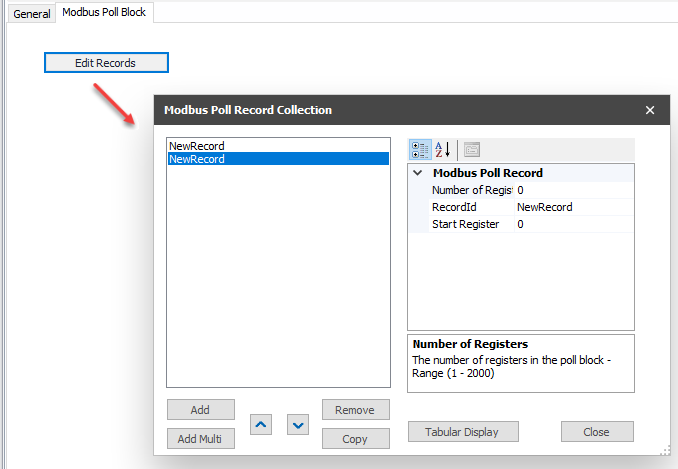
.png?version=1&modificationDate=1557339391542&cacheVersion=1&api=v2)