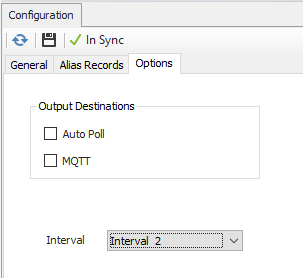Overview
The Alias Group object allows custom item names to be linked to protocol item names. This is particularly useful with numeric item names. An Alias Group can be created for use with a single device, a group of devices of the same protocol (if the item names are the same for devices of the protocol), or for the ACM server. Device level alias groups are assigned on the "Options" tab of the device, and a server level alias group is assigned on the "Aliasing" tab of the $Server object. Device objects may have multiple alias groups while the $Server object can have only one.
...
Item modifiers and item scaling can be used in alias groups, but the modifier will must be appended to the item name and NOT the alias name. For example if the raw value returned for Mass is 2500 and the scaled value should be .25, the alias name might be entered as ‘Scaled Mass’ and the item name would be entered as ‘5176{SG:.001,0}’. For more information on item scaling, please see Item Scaling section.
...
The name by which the item will be referenced. Modifiers and scaling are not allowed on the Alias Name. Max Length: 255 characters.
...
| Info | ||
|---|---|---|
| ||
When record editing is complete, Click Close to return to the owning object type. Click the Save button to save any changes made to the record collection. |
| Anchor | ||||
|---|---|---|---|---|
|
Output Destinations
All items in the alias group are sent collectively to the selected destination..
- Auto Poll: When checked, ACM will advise the items in the Alias Group and poll them on the interval specified, even without being advised by an external client.
- MQTT: When checked, ACM will publish the items in the Alias Group via MQTT after they are polled (using the broker settings configured in ACM Monitor).
Interval
This is the schedule interval that is applied to the items in the alias group. This requires that a schedule be assigned to the devices using the alias group, and that schedule must have the interval configured to match (Interval 2 in the above screenshot). If no interval is selected, If the interval is configured as "Unassigned", then the items will be polled on interval one of the schedule used by the device they belong to. If the interval is configured as something other than "Unassigned", for example "Interval 2" then the items will be polled on interval one as defined in the device’s polling schedulethe selected interval (interval two in this example) of the schedule used by the device. Selecting a specific schedule has the same effect as adding an interval number to all the items with text like "<I2>".
| Info |
|---|
| If items within the alias group already have an interval number applied to the item name, that interval will be used for those items even if the Alias Group's interval is different. |
.png?version=1&modificationDate=1602621337225&cacheVersion=1&api=v2)