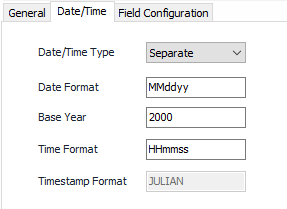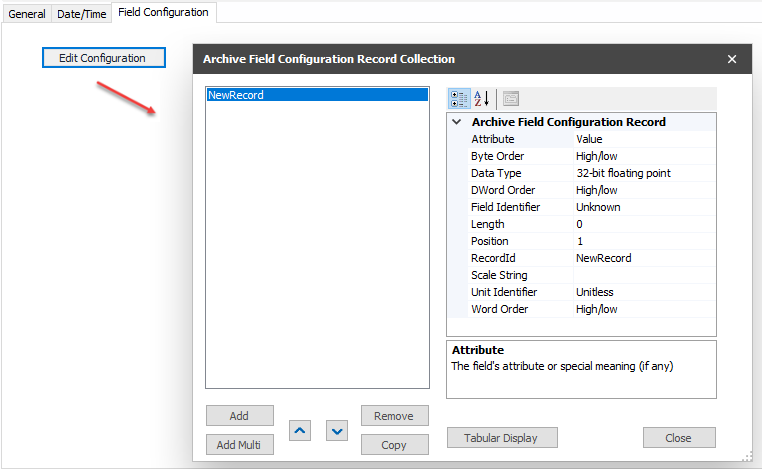...
...
| title | Table Of Contents |
|---|
| Table of Contents | ||||||||||
|---|---|---|---|---|---|---|---|---|---|---|
|
Overview
This object is used to define the layout of a historical archive record in a device and is used as part of the Configurable Archive object.
Configuration
...
| Info |
|---|
See the General Object Configuration |
...
guide for assistance configuring the General tab. |
Date/Time Tab
Date/Time Type
...
Default = JULIAN. Timestamp Format as defined in the device. Used when Type is Combined.
Field Configuration Tab
Click Add to enter the appropriate number of New Record items.
...
- Value (Default)
- Date
- Time
- Timestamp
- Meter number
- Record number
- Year
- Month
- Day
- Hour
- Minute
- Second
- Not Used ( Field is not to be published )
Byte Order
Byte Order as defined in the device.
...
- 8-bit character
- 8-bit character (unsigned)
- 16-bit integer
- 16-bit integer (unsigned)
- 32-bit integer
- 32-bit integer (unsigned)
- 32-bit floating point (Default)
- 64-bit floating point
- String
DWord Order
The order of "dwords" (four bytes) within an eight-byte sequence.
- High/low (Default)
- Low/high
Field Identifier
Unknown (Default). Select from the listing to assign.
...
This can be used to scale the value of the field. The scale string is in the same format as those used for OPC items found in OPC Items -> Modifiers -> Item Scaling.
Unit Identifier
Default = Unitless. Select the unit of the fields value from the unit Custom Unit selection form.
Word Order
The order of "words" (two bytes) within a four-byte sequence.
- High/low (Default)
- Low/high