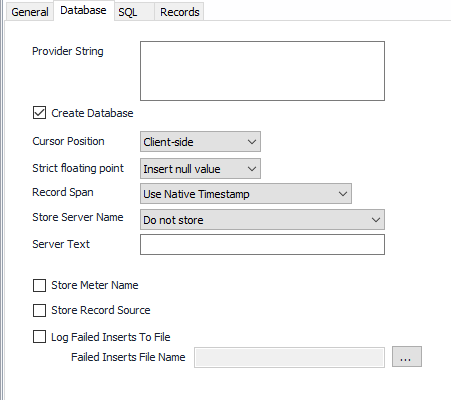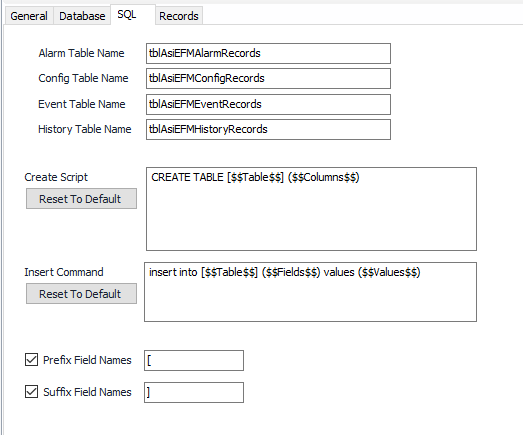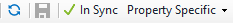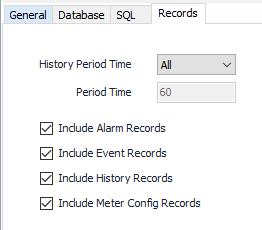| Expand | ||||
|---|---|---|---|---|
| ||||
|
...
Database Tab
Provider String
...
Default = Select. Will create a database if the named one does not exist.
Cursor Position
Select the appropriate Cursor Position per the database configuration requirement.
- Client-side (Default). Some database configurations require a client-side cursor. SQL Server generally works well with a client-side cursor.
- Server-side. Some database configurations require a server-side cursor.
...
Default = Not selected. Select to write the insert statement to a file if the database insert fails. If checked, select the appropriate location and file name to store the logs in Failed Inserts File Name.
SQL Tab
Alarm Table Name
...
| Info | ||
|---|---|---|
| ||
To add additional tokens, click on the Field to bring up the Property Specific option in the tool bar, click on Property Specific and select the appropriate Token under Insert Token Item. The listing of available tokens and how they can be used is covered in the article called Substitution Tokens |
Records Tab
History Period Time
...