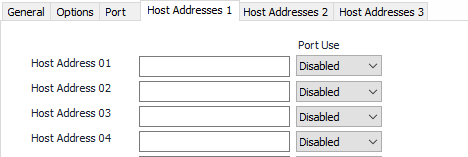...
...
| title | Table Of Contents |
|---|
| Table of Contents | ||||||||||
|---|---|---|---|---|---|---|---|---|---|---|
|
Overview
The TCP Pool connection allows ACM to use multiple modems on TCP/IP terminal servers (or similar devices) through the configuration of a single port. ACM then can use any available modem in the pool to poll devices. This reduces waiting time for access to modems because any available modem can be used for polling. To connect to a device that supports TCP Pool, the host computer must have Ethernet network connectivity.
Helpful Links
Supported Features
...
The TCP Pool Connection release connections between poll intervals.
Configuration
Once a port has been added to the ACM server, the port must be configured by editing the created object. Configuration may be accomplished using the default Form view.
| Info |
|---|
General, Options Tab
...
| See the General Object Configuration guide for assistance configuring the General tab. See the Common Port Configuration guide for assistance configuring the Options tab. |
Port Tab
Connection Type
The type of connection to establish with the remote address.
...
Port Options
Lazy Connection. Select to prevent ACM from attempting to re-establish the connection before the next poll.
Host Addresses Tab 1-3:
To configure Host Address 01-48:
- Enter the appropriate Host/IP address and Port using the format xxx.xxx.xxx.xxx:nnn or name.doman.com:nnn
- Select Port Use.
- Disabled (Default)
- Polling
- Call-In Only
Commands
See Object Commands for how to locate and execute a command.
| Command | Description | Parameters |
|---|---|---|
Clear Modem Status | Set all modem status flags to 'good' | None |
...