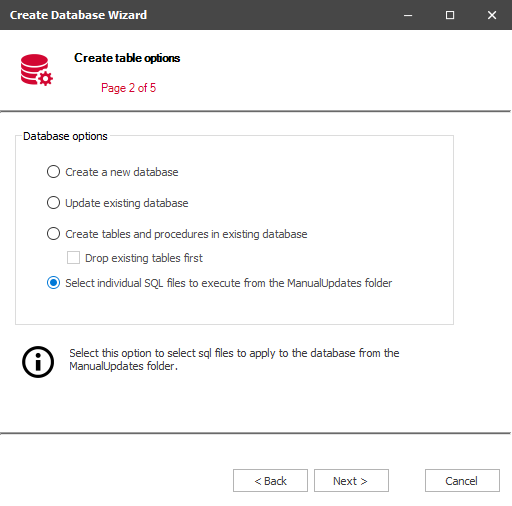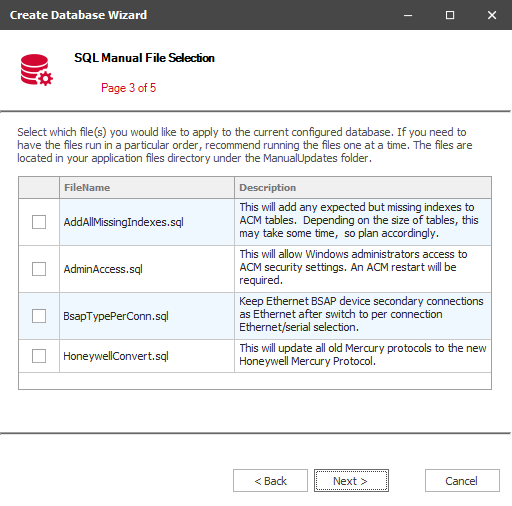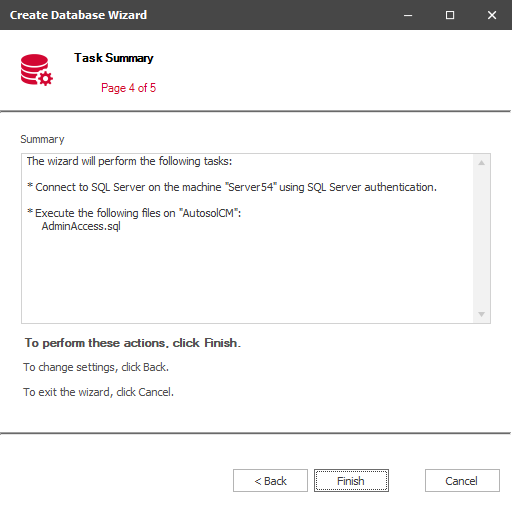...
Use the Manual Update feature within the ACM Monitor to apply individual scripts to the database. This can be found on page two of the ACM Database Wizard.
- If the script to be run already exists, go to step #3.
- If a new script is provided by AUTOSOL support, place it in the ManualUpdates folder located at "C:\ProgramData\AutoSol\Communication Manager\7\ManualUpdates"
- Open the ACM Monitor Database Wizard
- Select the option "Select individual SQL files to execute from the ManualUpdates folder"
- Click "Next
- Check the box next to the name of the SQL script file you wish to run. You can select more than one.
- Click "Next"
- On the "Task Summary" page, you will see the files selected.
- Click "Finish"
- On the confirmation page, click "Done"