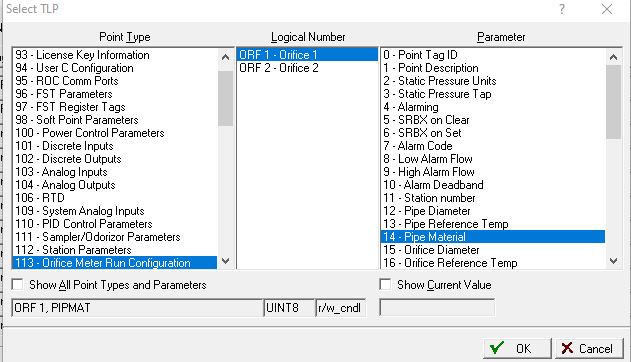...
| Item | Data Type | Description | T.P:L |
|---|---|---|---|
AI.FILTERED_EU:64 | R4 | The loop input voltage (+T) in engineering units. | 3.14:64 |
AI.FILTERED_EU:65 | R4 | The board supply voltage (V++) in engineering units. | 3.14:65 |
AI.FILTERED_EU:66 | R4 | The Aux analog output #1 in engineering units. | 3.14:66 |
AI.FILTERED_EU:67 | R4 | The Aux analog output #2 in engineering units. | 3.14:67 |
AI.FILTERED_EU:68 | R4 | The Aux analog output #3 in engineering units. | 3.14:68 |
Point Type 0 and 99 – Configurable Opcode Items
Use the Opcode table to group data being polled for more efficient communications. You can assign parameters from different point types to the Opcode table data points, which can substantially reduce the number of polls from a host computer.
| Note |
|---|
Use of the term Opcode in this context does not refer to the operator identification codes in ROC protocols. |
| Note |
|---|
ROC800 devices use point type 99 for the configurable Opcode Table, other models use point type 0. |
In ROCLink, use the Configure menu to find the Opcode Table settings. There are 16 tables of 44 parameters for a total of 704 possible parameters. In the example below, there are two parameters defined in the fourth table.
To use these these tags with ACM in an OPC client use the USER_OPCODE_DATA_mm:n tag.
The mm defines the point within the table, the n represents the table number which are zero-based; i.e. Table No. 3 in ROCLink will be referenced by the number 2 in the OPC item.
For example, to reference the first tag in the image above use:
USER_OPCODE_DATA_01:3 (first point, fourth table)
| Note |
|---|
Polling USER_OPCODE_DATA_01:3 will return the TLP of the tag, not the value. To poll the value you must apply the <T***> modifier such as: USER_OPCODE_DATA_01:3<TFLP> for floating point or: USER_OPCODE_DATA_01:3<TINT8> for an 8-bit integer. See the Data Types section above for a complete list of <T***> modifiers. |
How do I know if my tag is floating point or integer? When you define the tag in ROCLink by clicking the ellipsis button next to the tag, you see the data type on that dialog (in this case UINT8):
| Item | Data Type | Description | T.P:L |
|---|---|---|---|
USER_OPCODE.DATA_mm:n | STRING | Parameter of the configurable Opcode point where mm is a two digit decimal number from 01 to 44 .(one digit for Data 1 to 9 if using T.P:L)and n represents the table (zero-based). | 0.m:n |
USER_OPCODE.REVISION:n | R4 | Sequence/Revision number of the configurable Opcode point where the n is the logical number. | 0.0:n |
...
Point Type 99 - ROC 800 OPCODE Items
...
OPCODE.REVISION
...
AC
...
Intended to be used for a revision number for this table.
...
99.0:n
...
DATA_m
...
FLP
...
User configurable. Where m = 01 - 44
...
See Point type 0 above for a full explanation of point type 99.
Point Type 100 - ROC 800 Power Control Items
...