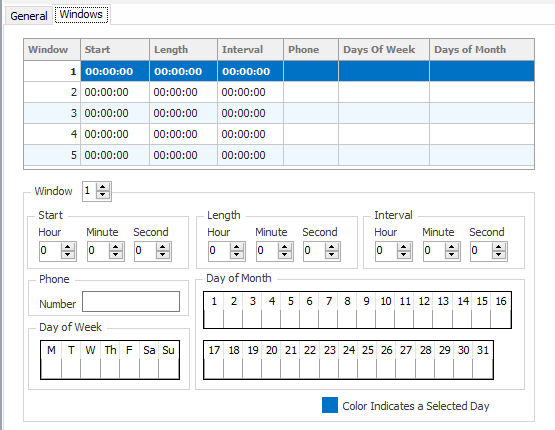Honeywell® Mercury Call In Scheduler
Description
The Call In Scheduler object is used to configure the times and frequencies used when setting the next call in time on a Mercury field device.
General Tab
See the General Object Configuration page.
Windows Tab
Note
Start
The time of day at which call-ins should start. This is also used as the base time during the day to calculate call-in window periods if interval call-ins are used.
Length
The length of time for the call-in window. Devices assigned to call in during the window will be told to call in so they are spaced equally in time throughout the period.
Interval
The time period to repeat the call in window. For example, suppose a window is configured to start at 9:00 with a length of 1 hour and an Interval of 1.5 hours. Devices will be told to call in between 9:00 and 10:00, and then between 10:30 and 11:30, and again from 12:00 to 13:00, etc.
Phone Number
The phone number or IP address to send to the device so it can call in to the correct host location during its next call in attempt. This field is not required since some devices may already have this information configured in their settings. ACM will not send the information to devices if the field is empty.
Days of Week
Assign days of the week (combined with Days of Month if desired) to have devices call in on specific days. Click each desired day to enable call-ins for those days.
Days of Month
Assign days of the month (combined with Days of Week if desired) to have devices call in on specific days. Click each desired day to enable call-ins for those days.
Note
Note that day of week and day of month call-ins are only active if no interval time has been assigned. The interval will continue to drive the schedule regardless of day of week or day of month.
For assistance, please submit a ticket via our Support Portal, email autosol.support@autosoln.com or call 281.286.6017 to speak to a support team member.