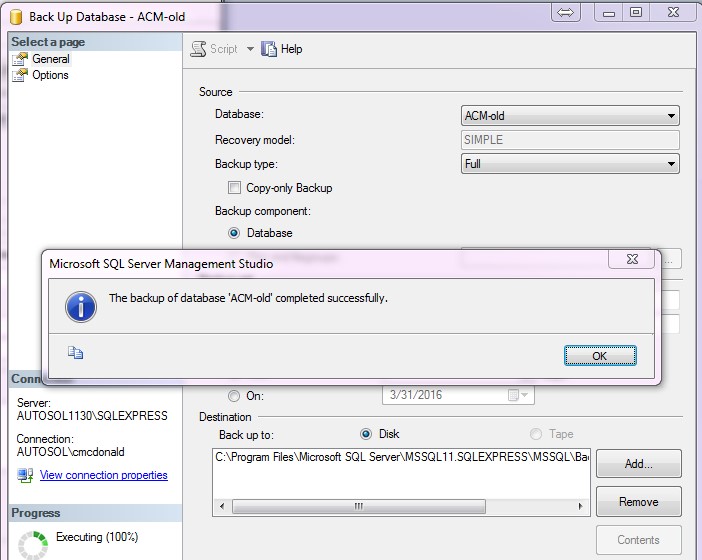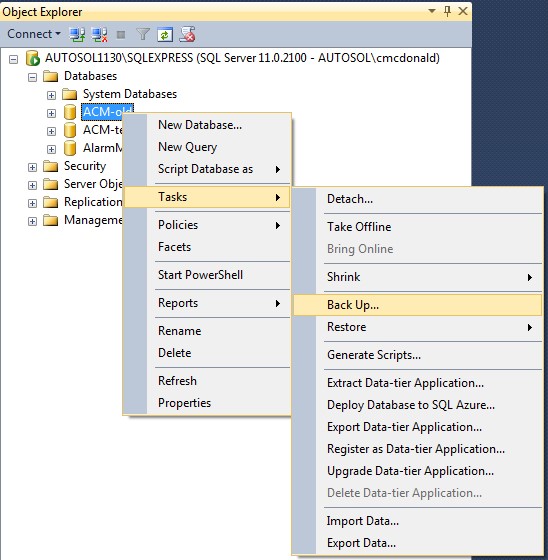
Step 1. In SQL Management Studio, right-click on the database name and select Tasks -> Back Up…
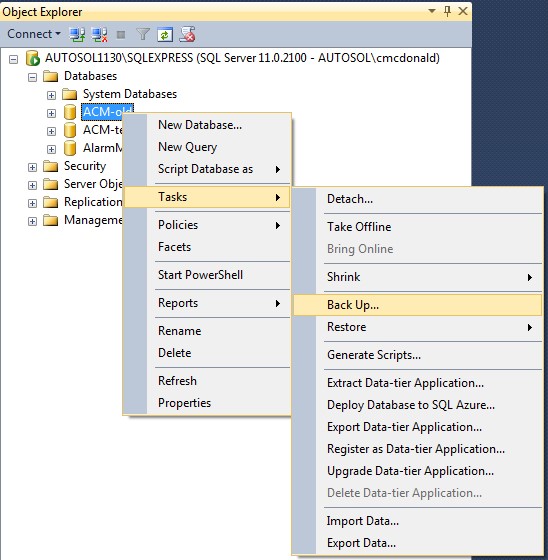
Step 2. In the open window:
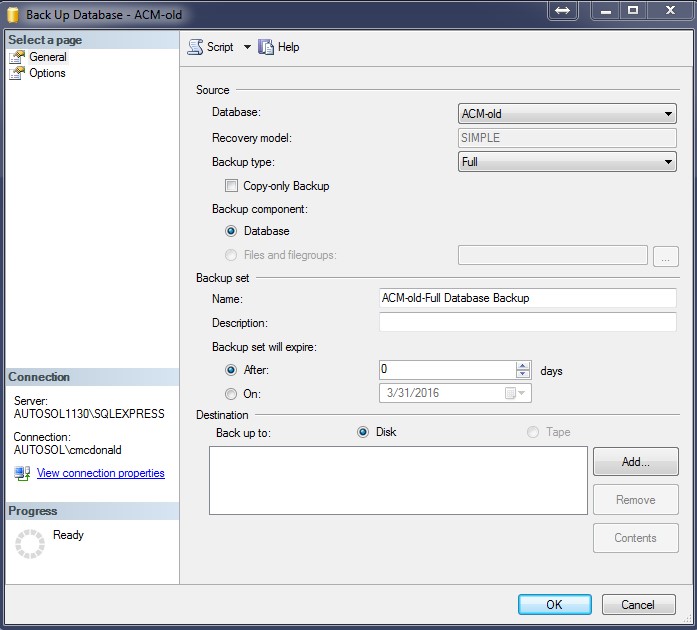
Step 3. At the next window click the “…” button to open the file location window.
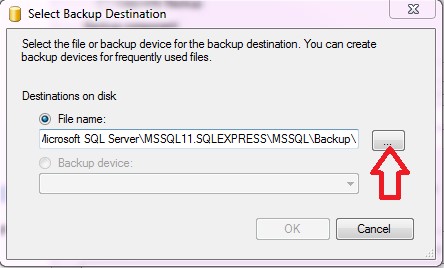
Step 4. Select a backup location, backup file type of "*.bak, *.tm" (should be default) and a file name – be sure to add the “.bak” -- and click OK and each window closes.
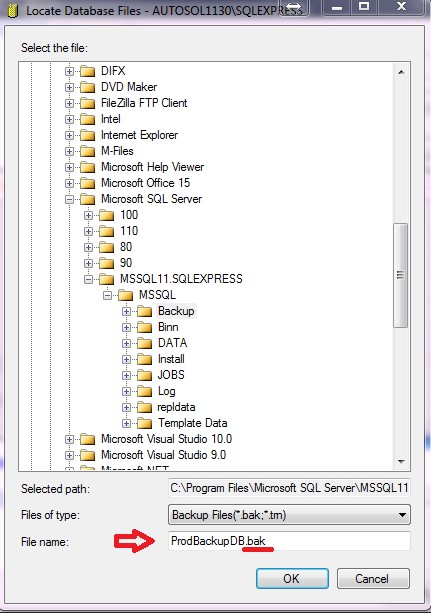
Step 5. Click OK as each window closes and you are back to the backup window. You will receive a confirmation that the backup was successful.