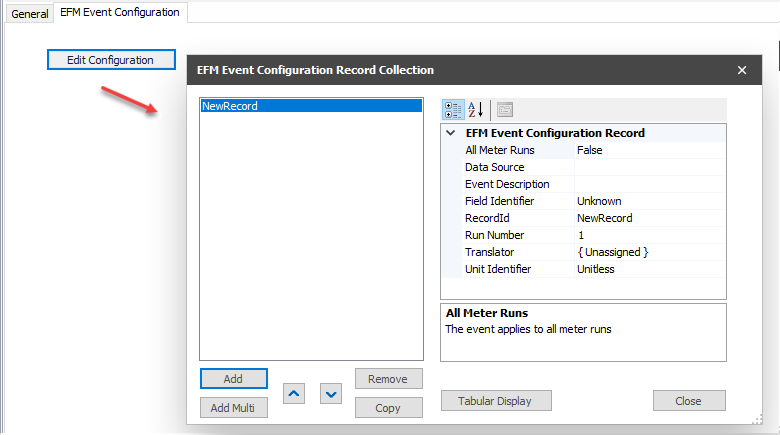
This object is used to map events and their values from the device to defined EFM fields and values when publishing to an EFM file format.
See the General Object Configuration guide for assistance configuring the General tab. |
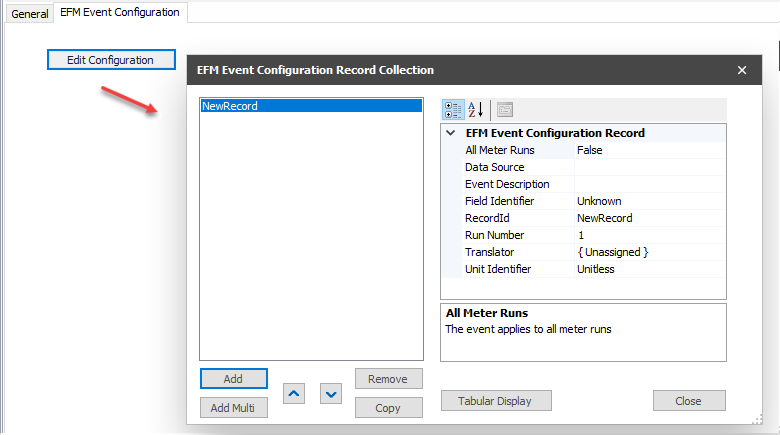
Click Edit Configuration to view and edit the event configuration records in the EFM Event Configuration Record Collection window:
Back in the the EFM Event Configuration tab, click the Save button |
Default = False. Select True to publish event record to all meter runs. If this property is false, the 'Run Number' property determines which meter run(s) the event applies to.
The value of the field in the event record from the device that maps the event to the selected Field Identifier. Which event record field is used for the Data Source is determined by the Device Protocol.
Descriptive string to be published as part of the event record.
Identifier for the EFM field to which the event should be mapped.
Label used for this event configuration record in the collection.
Enter the meter run number (one-based value) or collection of meter runs that this event should be published to. The value can be a single run number, such as '1'; or a collection of runs formatted similar to '1,2,3' or '1,3-4'. If the 'All Meter Runs' property is enabled, this property is not used.
Enron Modbus is the only protocol that supports the 'collection' syntax. Other protocols accept only a single run number value. |
The object used to translate the old and new values of an event record into defined EFM values.
Click the and select the appropriate Event Translator object. See Event Translator for more information.
Default = Unitless. Select the unit of the event old and new values from the Custom Unit selection form.