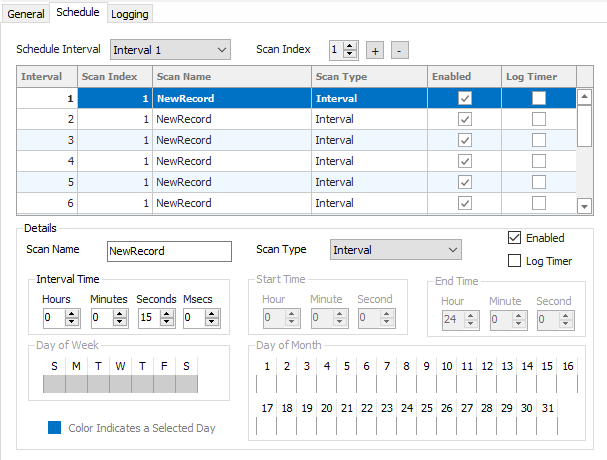...
...
| title | Table Of Contents |
|---|
| Table of Contents | ||||||||||
|---|---|---|---|---|---|---|---|---|---|---|
|
Overview
Scheduling is used to notify a port object when something is due to occur. When a scheduled Interval/Scan Index combination comes due, a scheduler object will notify the port that intervals have come due. The port will queue up the device tasks based on priority and run through them until done.
While it's possible to schedule polls faster than they can occur, this does not cause queues to grow. When a task comes due for a device and an entry for the same task is already in the queue, those tasks are merged together and the queue does not grow. For example, a device might come due to poll items on interval 1. That task might stay in the queue waiting for higher priority tasks to finish when the same device comes due to poll items on interval 2. If that happens, the two tasks are merged together and a single task remains in the queue to poll items on intervals 1 and 2.
Schedule Object Configuration
This object is used to schedule when OPC items are to be polled, or other tasks such as history collection should be started. A schedule can have up to 15 intervals that come due whenever any of the 8 scan index settings elapse or meet the criteria that is configured.
...
| Info |
|---|
See the General Object Configuration guide for assistance configuring the General tab. |
Schedule Tab
Schedule Interval
...
Provides entries in the logger that indicate when an Interval/Scan Index combination is due. Useful for determining when a poll might come due.
Commands
See Object Commands for how to locate and execute a command.
| Command | Description | Parameters |
|---|---|---|
Set Interval 1-14 | Marks the interval as due for an immediate poll but does not change the scheduled poll time. | None |
...