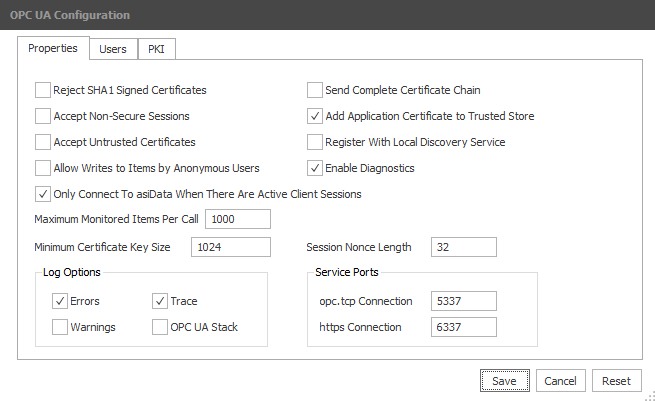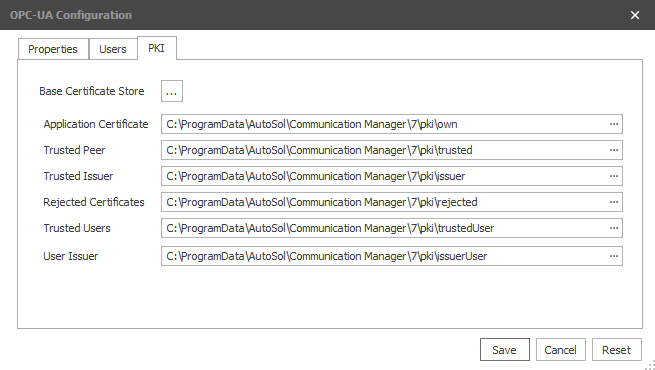...
| Info |
|---|
| On a secondary ACM system that is used as a fail-over, the process, or script, that starts the asiData service upon fail-over should also start the asiOpcUa service if OPC UA is being used by clients. If the option "Only Connect To asiData When There Are Active Client Sessions" described below, is enabled, only the OPC UA service needs to be running in order to do a fail over as a client connection will cause asiData to be started. |
Configuring the Server
Table of Contents maxLevel 3 minLevel 3 type flat printable false separator pipe
The Server is configured using the ACM Monitor app. The first time the Server is started or the first time it is configured, a default configuration file is automatically created.
The configuration file asiOpcUa.Config.xml should not be edited directly without consultation from AUTOSOL support staff. Refer to Appendix B.
Start the ACM Monitor app, select the Client Protocols icon then click the OPC UA Configure button. This will show the server configuration dialog.
Properties Tab
Button | Function |
Save | Saves changes and writes new values to configuration file. Certain changes will require the Server to be stopped and restarted to take effect. |
Cancel | Discards any changes and exits dialog. |
Reset | Resets all controls to their default value. |
...
| Setting | Purpose |
Reject SHA1 Signed Certificates | Select this option to reject SHA1 signed client certificates and require only SHA256 certificates. Default - not selected. |
Accept Non-Secure Sessions | Select this option to allow client applications to connect a session without using encryption – Security Policy None. Default - not selected. |
Accept Untrusted Certificates | Select this option to accept untrusted certificates from clients. This option should only be enabled for troubleshooting purposes and disabled during production run time. Default - not selected. |
Allow Writes to Items by Anonymous Users | Select this option to allow anonymously connected users to write to items (Nodes) in the address space. Default - not selected. |
Only Connect to asiData When There Are Active Client Sessions | Select this option to cause the OPC UA Server to only connect to the asiData service of ACM when it has an active client session. If asiData service is not running and this option is enabled, the OPC UA server will start asiData then connect. The Server will disconnect from asiData when all client sessions are deleted. Default - not selected |
Send Complete Certificate Chain | Select this option to allow the Server to send the complete certificate chain during a session connection. Default - not selected. |
Add Application Certificate to Trusted Store | Select this option to automatically copy the AUTOSOL OPC UA server self-signed certificate to the trusted store. Default - not selected. |
Register With Local Discovery Service | Select this option if an OPC UA Local Discovery Service is running and the Server should register with it upon startup. Default - not selected. |
Enable Diagnostics | Select this option to enable the collection of the Server’s diagnostic and throughput data. Default - not selected. |
| Maximum Monitored Items per Call | The maximum number of items that the client can send in one Create Monitored Items request. The client will make multiple calls if the total item count exceeds this value. Default - 1000. |
Minimum Certificate Key Size | The minimum certificate key strength that will be accepted. Default - 1024 |
Session Nonce Length | The length of nonce to use in the CreateSession service. Default – 32 |
Log Option - Errors | Select this option to log error messages to the ACM logger. Default - not selected. |
Log Option - Warning | Select this option to log warning messages to the ACM logger. Default - not selected. |
Log Option - Trace | Select this option to log verbose informational messages to the ACM logger. Messages include session creation and deletion, Monitored item creation, deletion, mode changes, data updates, ACM interaction, among others. Default - not selected. |
Log Option – OPC UA Stack | Select this option to log message from underlying OPC UA stack to the ACM logger. This option provides details of interaction between the OPC UA stack and the client application. Default - not selected. |
Service Port – opc.tcp | TCP port to listen on for client opc.tcp connections. Default - 5337 |
Service Port - https | TCP port to listen on for client https connections. Default - 6337 |
...
| Info | ||
|---|---|---|
| ||
The paths shown for the pki folders are the base folder for each certificate store. Each store can contain multiple sub-folders, depending upon the use. Each folder will contain the , and all will have a sub-folder 'certs'. The certs sub-folder is the location where the actual certificate files will be stored. Example: The public certificate file for a trusted application would be copied to the folder "..\pki\trusted\certs". Do not include the 'certs' sub-folder when building the pki paths in the edit boxes. |
...