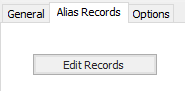Overview
The Alias Group object allows custom item names to be linked to protocol item names. This is particularly useful with numeric item names. An Alias Group can be created for use with a single device, a group of devices of the same protocol (if the item names are the same for devices of the protocol), or for the ACM server. Device level alias groups are assigned on the "Options" tab of the device, and a server level alias group is assigned on the Aliasing tab of the $Server object. Device objects may have multiple alias groups while the $Server object can have only one.
...
Item modifiers and item scaling can be used in alias groups, but the modifier will be appended to the item name and NOT the alias name. For example if the raw value returned for Mass is 2500 and the scaled value should be .25, the alias name might be entered as ‘Scaled Mass’ and the item name would be entered as ‘5176{SG:.001,0}’. For more information on item scaling, please see Item Scaling section.
Configuration
...
| Info |
|---|
See the General Object Configuration |
...
guide for assistance configuring the General tab. |
Alias Records
Edit Records
Click the Edit Records button to open the Alias Record Collection dialog box to add the alias names and item names.
...
ACM Mobile: Sends the items to ACM Mobile app user
Auto Poll: Activate the items internally without waiting for a client to connect and activate them. This is only available if MQTT or ACM Mobile option is not selected.
Interval
This is the schedule interval that is applied to the items in the alias group.
...