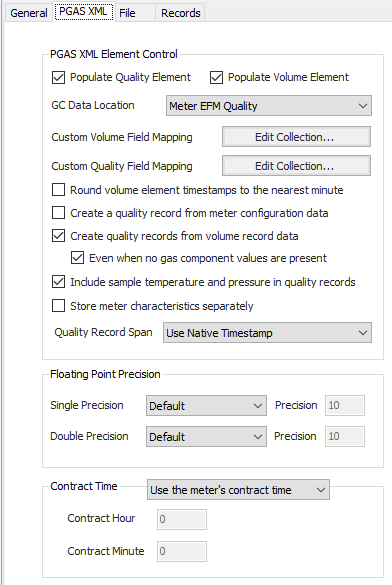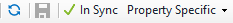| Expand | ||||
|---|---|---|---|---|
| ||||
|
...
PGAS XML Tab
Populate Quality Element Element
Default = Selected. Select to populate the Gas Quality XML Element with data from History Record.
Populate Volume Element Element
Default = Selected. Select to populate the Volume XML Element with data from History Record.
...
Include sample temperature and pressure in quality records
Default = Selected.
Store meter characteristics separately
Default = Not selected.
This option will separate meter characteristic records from other types of records in output files. The meter characteristic records will be written to files containing only those types of records.
Quality Record Span
This option only affects gas quality records that are retrieved from a field device. It does not affect gas quality records that are created from volume or configuration records.
- Use Native Timestamp (Default). Uses the timestamp provided by the field device for gas quality records.
- Convert to Leading Timestamp. Changes the timestamp of gas quality records to 'Leading' if they are known to be 'Trailing' as provided from the field device. A gas quality record is known to be 'Trailing' if the meter configuration data declares it to be so.
Single Precision
(Select Default or Custom) enter a value for Precision if Custom is selected. See Numeric Precision.
...
- Use primary path/file only (Default)
- Use secondary path/file only
- Always use primary and secondary path/file
- Use secondary path/file only if primary fails
Primary File
Name for the published file. Default = $$Meter.Name$$.cfx.
Primary Path
Destination path for the published files. Default = \HistoryData\$$Year$$\$$Month$$\CFX\.
Secondary File
Name for the secondary output file. Default = $$Meter.Name$$.cfx.
Secondary Path
Destination path for the secondary published files. Default = \HistoryData2\$$Year$$\$$Month$$\CFX\.
| Info | ||
|---|---|---|
| ||
To add additional tokens, click on the field to bring up Property Specific option in the tool bar, click on Property Specific and select the appropriate Token under Insert Token Item. The listing of available tokens and how they can be used is covered in the article called Substitution Tokens |
...
Default = 60 (minutes). If "Other" is selected above, the publisher will use this value to publish only those records that have a matching period value.
Check all required record types to be published
...