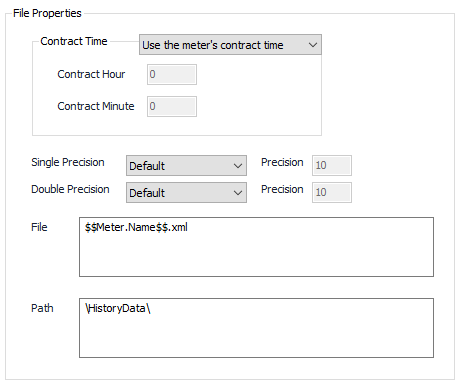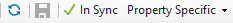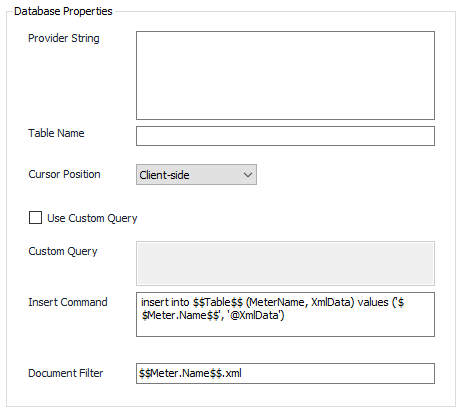Versions Compared
Key
- This line was added.
- This line was removed.
- Formatting was changed.
Overview
The XML output facilitates publishing collected records to Extensible Markup Language files.
Configuration
General Tab
XML Tab
Output Type
- Database
- File (Default)
| File | Database | ||||
|---|---|---|---|---|---|
Contract Time
Numeric PrecisionSingle Precision (Select Default or Custom) enter a value for Precision if Custom is selected. Double Precision (Select Default or Custom) enter a value for Precision if Custom is selected. File$$Meter.Name$$.xml (Default) Info |
To add additional tokens, click on the field to bring up Property Specific option Path\HistoryData\ (Default) To add additional tokens, click on Property Specific and select the appropriate Token under Insert Token Item. |
Provider StringUsed for the connection to the database. Entering this information is currently a manual process in ACM, but the Database Provider String Builder can be used. This can be found in: Start > Programs > AutoSol Communication Manager > Database Provider String Builder Table NameTable name to use. Cursor Position
Use Custom Query/ Custom QueryDefault = Not Selected. Use the custom query text instead of the insert command when publishing the XML document. Insert CommandDefault = insert into $$Table$$ (MeterName, XmlData) values ('$$Meter.Name$$', '@XmlData') Command used for inserting new records. Document FilterDefault = $$Meter.Name$$.xml. Use tokens to filter record into separate publish documents. |
| Info | ||
|---|---|---|
| ||
To add additional tokens, click on the field to bring up Property Specific option The listing of available tokens and how they can be used is covered in the article called Substitution Tokens |
Records Tab

History Period Time
- All (Default)
- Hourly
- Daily
- Other
Period Time
Default = 60. Period Time in minutes to determine the resolution of the output data.
Check all required record types to be published
Event Type Source
- Do not use (Default)
- Record TypeName Property
- Record SubtypeName Property
On this page
| Table of Contents | ||||||||
|---|---|---|---|---|---|---|---|---|
|